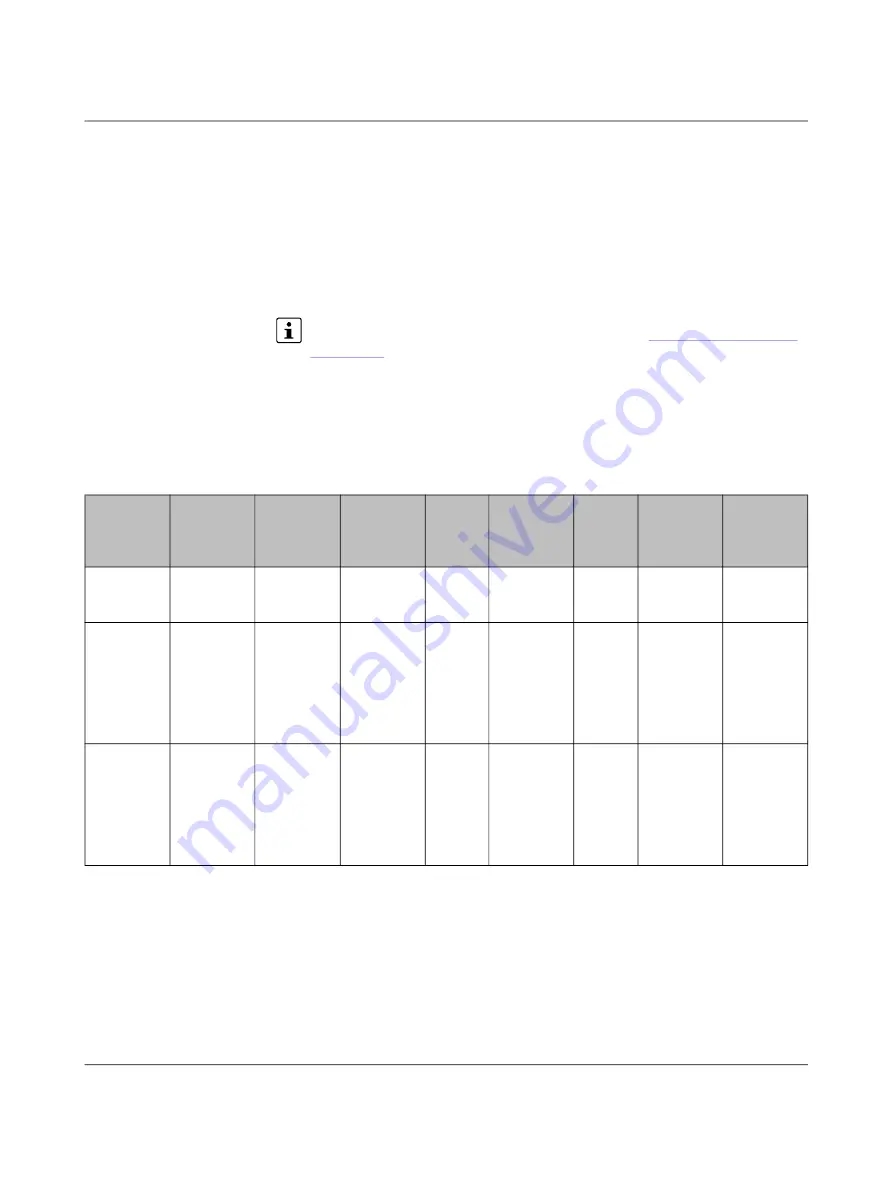
Updating the CAPAROC PM PN firmware
109745_en_01
PHOENIX CONTACT
53 / 66
8 Updating the CAPAROC PM PN firmware
8.1
General information
The CAPAROC PM PN front module (item number 1110986) can be updated.
Use at least version 2.30.72 of the PC WORX FIRMWARE UPDATER software for this.
•
Install the software on your PC.
You will find the latest version of the PC WORX FIRMWARE UPDATER software, and
the user manual for the software, in the download area at
phoenixcontact.net/prod
-
uct/2403718
.
Communication protocols (DCP, ICMP, TFTP, and SNMP) are used to search for and iden
-
tify the devices. They may be blocked by a firewall.
•
If necessary, disable the firewall on your PC.
Interface to other systems
Interface to other systems
8.2
Preparing the update
•
Start the PC WORX FIRMWARE UPDATER.
•
Click on “File...”.
Table 8
-
1
Interface to other systems
Descrip
-
tion
Communi
-
cation
partner
Zone
Network
protocol
Proto
-
col type
Usable
port num
-
ber
Direc
-
tion
Communi
-
cation
channel
encryption
Authenti
-
cation
PROFINET
device
PN IO con
-
troller (PLC)
PLC area
PROF
-
INET, DCP,
LLDP
Incom
-
ing/out
-
going
No
No
FW update
PC WORX
FIRM
-
WARE UP
-
DATER
software
PLC
area/inter
-
nal net
-
work, de
-
pending on
the routing
rules
ICMP,
SNMP,
TFTP
TCP
161, 69
Incom
-
ing/out
-
going
No
No
Web server Browser
PLC
area/inter
-
nal net
-
work, de
-
pending on
the routing
rules
HTTP,
WebSock
-
ets
TCP
80
Incom
-
ing/out
-
going
No
No
Summary of Contents for 1110984
Page 1: ...User manual CAPAROC System and installation...
Page 20: ...CAPAROC system 20 66 PHOENIX CONTACT 109745_en_01...
Page 22: ...CAPAROC system 22 66 PHOENIX CONTACT 109745_en_01...
Page 28: ...CAPAROC system 28 66 PHOENIX CONTACT 109745_en_01...
Page 52: ...CAPAROC system 52 66 PHOENIX CONTACT 109745_en_01...
Page 54: ...CAPAROC system 54 66 PHOENIX CONTACT 109745_en_01 Figure 8 1 PC WORX FIRMWARE UPDATER...
Page 67: ......






























