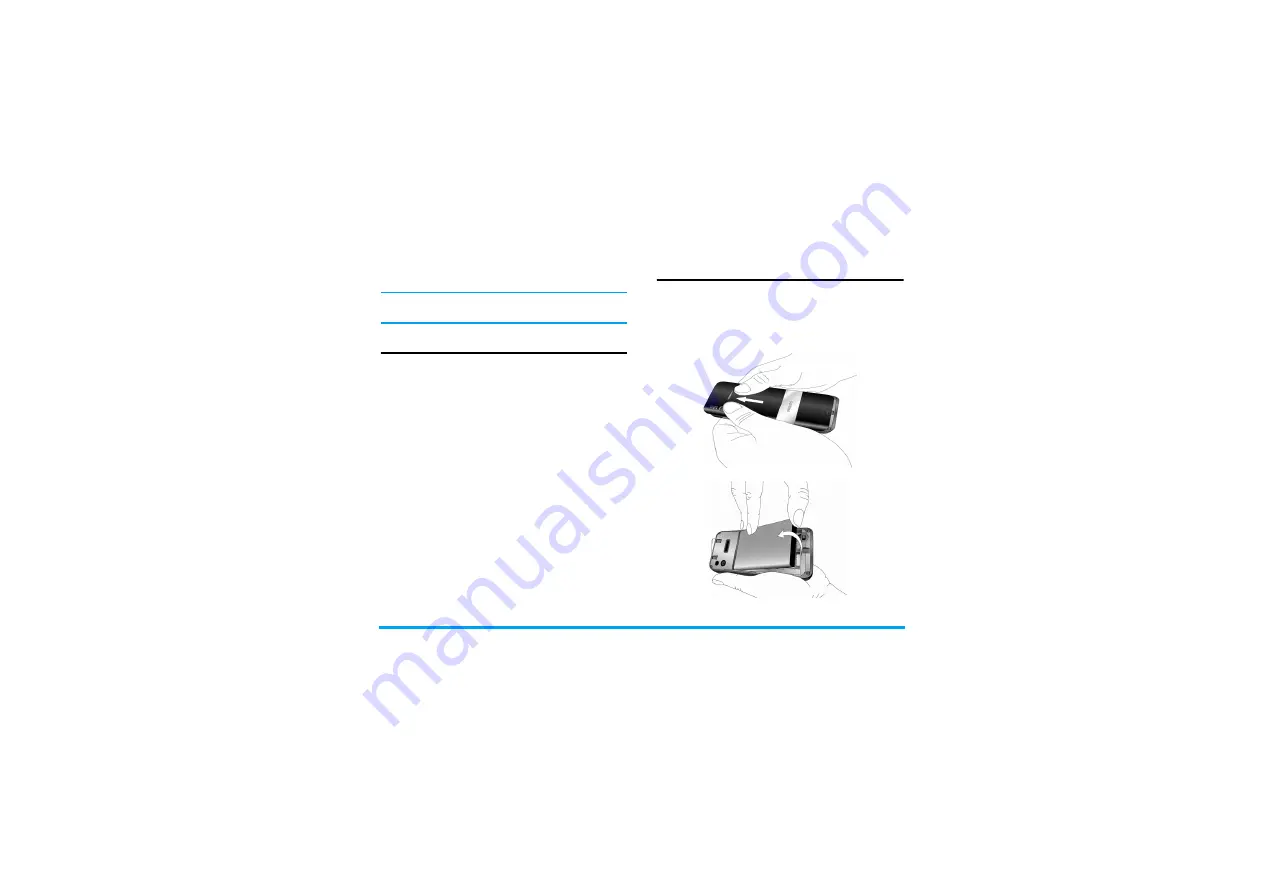
Getting Started
5
1. Getting Started
Please read the safety instructions in the
“Precautions” section before using your phone.
About SIM cards
To use your phone, you must insert a valid SIM card
supplied by your network operator or retailer. The
SIM card contains your subscription information,
your mobile phone number and a memory in which
you can store phone numbers and messages.
With two SIM card slots, X710 allows you to use
two SIM cards or phone numbers on one phone.
You can access or choose to send calls and
messages from the secondary SIM card, if you have
set the secondary SIM card to active.
Some functions are only available on the primary
SIM card, such as those requiring GPRS, WAP,
OTA services, the interactive data services, moving
and copying messages between the phone and SIM
card. To use such functions on a secondary SIM
card, press
R
Swap SIM
to change it to the
primary SIM card, if necessary.
Insert SIM cards
Follow the steps below to insert your new SIM
cards.Remember to switch off your mobile phone
before removing the back cover.
1.
Press on the back cover and slide the cover as
shown.
2. As shown, take out the battery.





















