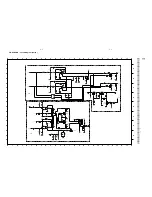3 - 1
CONNECTION AND CONTROLS
Contr
ols
1
2
3 4
6
5
8
%
^
$
7
!
9
0
3
#
@
2.1
Contr
ols on
The Center
(T
op and fr
ont panels)
1
nn
–
3.5 mm headphone sock
et
Helpful hints:
–
Adjust the volume to a moder
ate le
vel bef
ore
plugging in the headphones
.
–
Connecting headphones will switch off the
speak
er
s.
2
V
OL +
/
-
–
adjusts the v
olume lev
el
3
∞
/
§
–
HD/CD/UPnP/P
or
table:
skips/searches
tr
acks/passage backward/f
orward (in pla
yback
screen)
–
FM Radio
:go to previous / next preset r
adio
station (in tuner pla
yback screen)
∞
–
Text entr
y
:deletes the input bef
ore cur
sor
4
ST
OP
–
stops pla
yback or recording
5
MARK•UNMARK
–
Selects or deselects tr
acks to be recorded
6
OPEN/CLOSE
–
opens or closes the CD door
7
Wi-Fi antenna
8
DISPLA
Y
–
sho
ws status of the set
9
ST
ANDBY
-ON/ ECO PO
WER
–
press br
iefl
y to switch on the set or put it on
standb
y mode;
–
press and hold to switch the set to po
w
e
r-
sa
ving mode or on
–
Gr
een indicator
:lights up in green when the
set is switched on
–
Red indicator
:lights up in red when the set is
switched to standb
y mode or po
w
e
r-sa
ving
mode
0
–
jack f
or the exter
nal USB device
!
IR
–
sensor f
or the infr
ared remote control
Helpful hint:
–
Alw
ays point the remote control to
w
ards this
sensor
.
@
HOME
–
selects sound source:
HD (hard disk),
CD
,
Radio
,UPnP
,P
or
tab
le or
A
U
X
–
In standb
y mode:
switches the set on and
selects sound source:
HD
,C
D
,Radio
,UPnP
,
Po
rtab
le or
A
U
X
#
MENU
–
enter
s or exits setup men
u
$
1
/
2
/
3
/
4
–n
avigation controls (left,
right,
up
,d
o
wn) f
o
r
scrolling through the option lists
1
–
HD/CD/UPnP/P
or
table:
retur
ns to previous
option lists
–
3
/
4
–
HD/CD/P
or
tab
le/UPnP:
skips/searches
tr
acks/passage backward/f
orward (in pla
yback
screen);
fast scrolling in option lists
–
FM Radio
:tunes to r
adio stations
2
–
conf
ir
ms selection
FM Radio:
enter
s the list of preset stations
OK
/
2;
–
star
ts or pauses pla
yback
%
RECORD
–
CD/FM Radio/A
UX
:star
ts to record onto the
hard disk
^
CD door