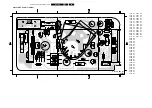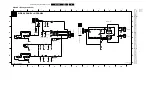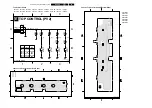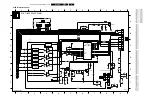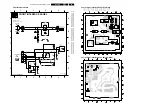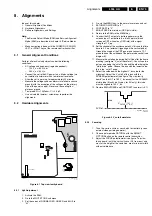Alignments
8.
Option Byte 3 (OP3)
•
OB37: EW FUNCTION
–
0 : EW function is disabled. In this case, only Expand
4:3 is allowed, Compress 16:9 is not applicable.
–
1 : EW function is enabled. In this case, both Expand
4:3 and Compress 16:9 are applicable.
•
OB36: 2 TUNER PIP
–
0 : Software selection no PIP
–
1 : Software selection with PIP
–
Note: Only for EU/AP region for sets with PIP.
•
OB35: PIP SPLITTER
–
0 : Normal Tuner in PIP
–
1 : Splitter in PIP
–
Note: Only for EU/AP region. For PIP sets and build in
with Splitter in PIP tuner.
•
OB34: SPLITTER
–
0 : Normal Tuner for main chassis
–
1 : Splitter Tuner for main chassis
–
Note: Only for EU/AP region.
•
OB33: VIRTUAL DOLBY
–
0 : Virtual Dolby is not applicable.
–
1 : Virtual Dolby is applicable.
•
OB32: WIDE SCREEN
–
0 : Software is used for 4:3 sets or not applicable.
–
1 : Software is used for 16:9 sets.
•
OB31: WSSB (EU)
–
0 : WSSB is disabled or not applicable.
–
1 : WSSB is enabled.
–
Note : This option bit can be set to “1” only when WIDE
SCREEN= “1”.
•
OB30: ECO SUBWOOFER
–
0 : Feature is disabled or not applicable.
–
1 : Feature is enabled.
Option Byte 4 (OP4)
•
OB47: Reserved
–
Default setting is “0”.
•
OB46: Reserved
–
Default setting is “0”.
•
OB45: ULTRA BASS
–
0 : Ultra Bass is disabled or not applicable.
–
1 : Ultra Bass is enabled.
–
Default setting is “0”.
•
OB44: DELTA VOLUME
–
0 : Delta Volume Level is disabled or not applicable.
–
1 : Delta Volume Level is enabled.
•
OB43: Reserved
–
Default setting is “0”.
•
OB42: VOLUME LIMITER
–
0 : Volume Limiter Level is disabled or not applicable.
–
1 : Toggle Volume Limiter Level is enabled.
•
OB41: Reserved
–
Default setting is “0”.
•
OB40: STEREO NICAM 2CS
–
0 : For AV Stereo.
–
1 : For NICAM Stereo 2CS.
Option Byte 5 (OP5)
•
OB57: AV1
–
0 : AV1 source is not present.
–
1 : AV1 source is present.
•
OB56: AV2
–
0 : AV2 source is not present.
–
1 : AV2 source is present.
–
Note : For EU, when AV2=“1”, both EXT2 and SVHS2
should be included in the OSD loop.
•
OB55: AV3
–
0 : Side/Front AV3 source is not present.
–
1 : Side/Front AV3 source is present.
•
OB54: CVI
–
0 : CVI source is not available.
–
1 : CVI source is available.
•
OB53: SVHS2
–
0 : SVHS2 source is not available.
–
1 : SVHS2 source is available.
–
Note : This option bit is not applicable for EU.
•
OB52: SVHS3
–
0 : SVHS3 source is not available.
–
1 : SVHS3 source is available.
–
Note : This option bit is not applicable for EU.
•
OB51: HOTEL MODE
–
0 : Hotel mode is disabled or not applicable.
–
1 : Hotel mode is enabled.
•
OB50: Reserved
–
Default setting is “0”.
Option Byte 6 (OP6)
•
OB67: PERSONAL ZAPPING
–
0 : Personal Zapping feature is disabled or not
applicable.
–
1 : Personal Zapping feature is enabled.
•
OB66: Reserved
–
Default setting is “0”.
•
OB65: FM TRAP
–
0 : FM Trap is not present.
–
1 : FM Trap is present.
–
Note: Only for LATAM region.
•
OB64: COMBFILTER
–
0 : 3D-combfilter is not present.
–
1 : 3D-combfilter is present.
•
OB63: ACTIVE CONTROL
–
0 : Active Control feature is disabled or not applicable.
–
1 : Active Control feature is enabled.
•
OB62: VIDEO TEXT
–
0 : Video Text (DW with TXT) is disabled or not
applicable.
–
1 : Video Text (DW with TXT) is enabled.
–
Note: For EU only.
•
OB61: LIGHT SENSOR
–
0 : Light sensor feature is disabled or not applicable.
–
1 : Light sensor feature is enabled.
•
OB60: DUAL TEXT
–
0 : Dual Text and Text Dual Screen are disabled or not
applicable.
–
1: Dual Text and Text Dual Screen are enabled.
Option Byte 7 (OP7)
•
OB77: TIME WIN1
–
00 : The time window is set to 1.2 s.
–
01 : The time window is set to 2 s.
–
Note :The time-out for all digit entries depends on this
setting.
•
OB76: Reserved
–
Default setting is “0”.
•
OB75: Reserved
–
Default setting is “0”.
•
OB74: Reserved
–
Default setting is “0”.
•
OB73: Reserved
–
Default setting is “0”.
•
OB72 Reserved
–
Default setting is “0”.
•
OB71 Reserved
–
Default setting is “0”.
•
OB70: Reserved
–
Default setting is “0”.
Summary of Contents for L04LAA
Page 36: ...Service Modes Error Codes and Fault Finding EN 36 L04L AA 5 E_06532_012 eps 130204 ...
Page 58: ...58 L04L AA 7 Circuit Diagrams and PWB Layouts Layout Mono Carrier Part 1 Bottom Side Part 1 ...
Page 93: ...Spare Parts List EN 93 L04L AA 10 10 Spare Parts List Not applicable ...
Page 94: ...Revision List EN 94 L04L AA 11 11 Revision List First release ...