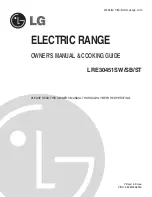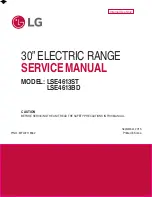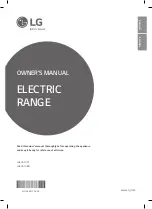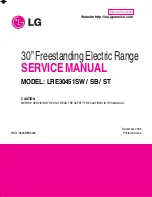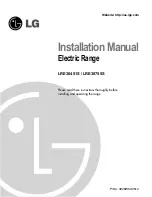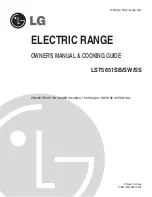FlexCare
+
900+ series
Rechargeable
sonic toothbrush
www.philips.com/support
©2009 Koninklijke Philips Electronics NV (KPENV).
All rights reserved. PHILIPS and the Philips shield are
registered trademarks of KPENV. Quadpacer, Sonicare,
and the Sonicare logo are trademarks of
Philips Oral Healthcare, Inc. and/or KPENV.
Printed in the U.S.A.
Printed on 100% recycled paper.
Protected by U.S. and international patents.
Other patents pending. Reg. U.S. Pat. & Tm. Off.
603930_FlexCarePLUS_DFU-02AW.indd 1
12/19/2008 11:07:47 AM
Summary of Contents for HX6962/70
Page 1: ...FlexCare 900 series Rechargeable sonic toothbrush ...
Page 2: ...2 A B C D E F G H I J N M L K 1 ...
Page 63: ...63 ...