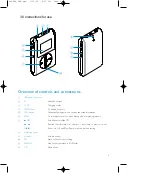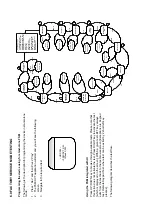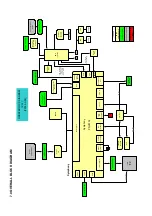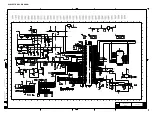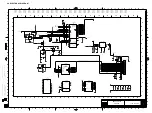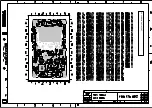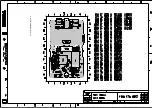6.0 FACTORY SERVI
C
E MODE TESTING
Devi
ce
K
eypa
d
Te
st
LC
D and
B
ack
Li
ght
Test
SD
RA
M
R
ead
/
W
ri
te T
est
SDR
A
M Se
lf
Ref
re
sh T
est
HD
D T
es
t
A
udi
o Te
st
F
M
Tu
ner
Tes
t
Bat
te
ry
L
evel
te
st
B
atte
ry
Ch
ar
gi
n
g
M
IC
Recor
di
ng
RT
C
T
es
t
EEP
ROM
T
es
t
P
er
for
m
A
ud
io T
es
t
Per
fo
rm
HD
D Tes
t
LE
FT
P
er
for
m
FM
Tun
er
Te
st
Per
for
m
SD
R
M
S
el
f
re
fres
h Te
st
Pe
rf
or
m
SDR
A
M
R/
W
T
es
t
Pe
rfo
rm Ba
tte
ry
Le
ve
l Te
st
Pe
rf
or
m
Ba
tte
ry
Char
gi
ng T
es
t
P
er
fo
rm MI
C
R
ec
or
di
ngT
es
t
Pe
rf
or
m RT
C
T
es
t
Pe
rfo
rm
EE
PROM
Te
st
Pe
rf
or
m
De
vi
ce
Ke
yP
ad
T
es
t
P
er
for
m
LCD
an
d
B
ack L
ig
ht
T
es
t
P
er
for
m
5-
Key
R
em
ote
T
es
t
UP
DOW
N
LE
F
T
LE
FT
LE
F
T
LE
F
T
LE
F
T
RI
G
H
T
RI
G
H
T
RI
G
H
T
RI
G
H
T
RI
GHT
RI
GH
T
RI
G
H
T
RI
GHT
RI
G
H
T
RI
G
H
T
RI
G
H
T
RI
GHT
RI
GHT
UP
UP
UP
UP
UP
UP
UP
UP
UP
DO
W
N
DO
W
N
DO
W
N
DO
W
N
DOW
N
DOW
N
DO
W
N
DOW
N
DOW
N
DO
W
N
DOW
N
1
7
10
6
5
4
3
2
8
9
11
12
13
UP
LE
FT
shor
t
pr
ess (
2 Ti
m
es)
D
ev
ic
e K
ey
T
es
t
L
C
D
B
ac
kl
ig
ht
T
es
t
5
-k
ey
R
em
ote
K
ey
Test
S
D
R
A
M
R
ead/
W
rit
e Test
S
D
R
A
M
S
el
f-re
fre
sh
T
es
t
H
D
D
T
es
t
A
ud
io
T
es
t
FM
T
uner
Test
B
atte
ry
L
ev
el
T
es
t
B
atte
ry
C
ha
rg
in
g T
es
t
M
IC
R
ec
ord
in
g T
es
t
R
ea
l T
im
e C
lo
ck
T
es
t
. E
E
P
R
O
M
T
es
t
UP
LE
F
T
LE
FT
LEFT
LE
FT
5-
Ke
y Re
m
ot
e
Te
st
LE
F
T
Programming the dev
ice
using for s
ta
nd-alon
e FSM
The followi
ng
is the description for prog
rammin
g the device in
stan
d-alo
ne
mode.
1.
Press “
Re
c”
and then Pre
ss
“Play”
2.
The FSM/DV
T application
will st
art and you will see the followi
ng
sc
ree
n.
3.
Navigate to the req
uired test.
<
HDD 084>
<
F
S
M
/DVT X.X
>
<
W
eek
XX
X>
Using th
e FSM integra
ted
w
ith
UI
Press UP/
D
O
W
N
key to browse thro
ugh
available test
s. Please n
ote that
this
ac
tion does
not ac
tivate the tes
t. Press
RIGHT key to ac
tivate the tes
t
[which is di
sp
layed on the
scree
n]. Withi
n a given test
LEFT key al
ways
exits from the
test back to the test
browse scree
n [Exception
s are K
eypad
test, Remote
Keypad Te
st, where test
can be exited
by 2 short left
key
pres
ses
].
The followi
ng
diagra
m
de
scrib
es the te
st flow.
Summary of Contents for HDD082
Page 22: ...9 0 COMPONENT LAYOUT ...
Page 23: ...9 0 COMPONENT LAYOUT ...
Page 24: ...9 0 COMPONENT LAYOUT ...