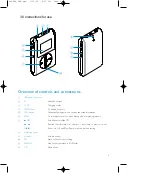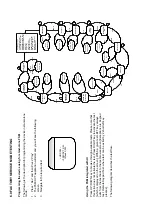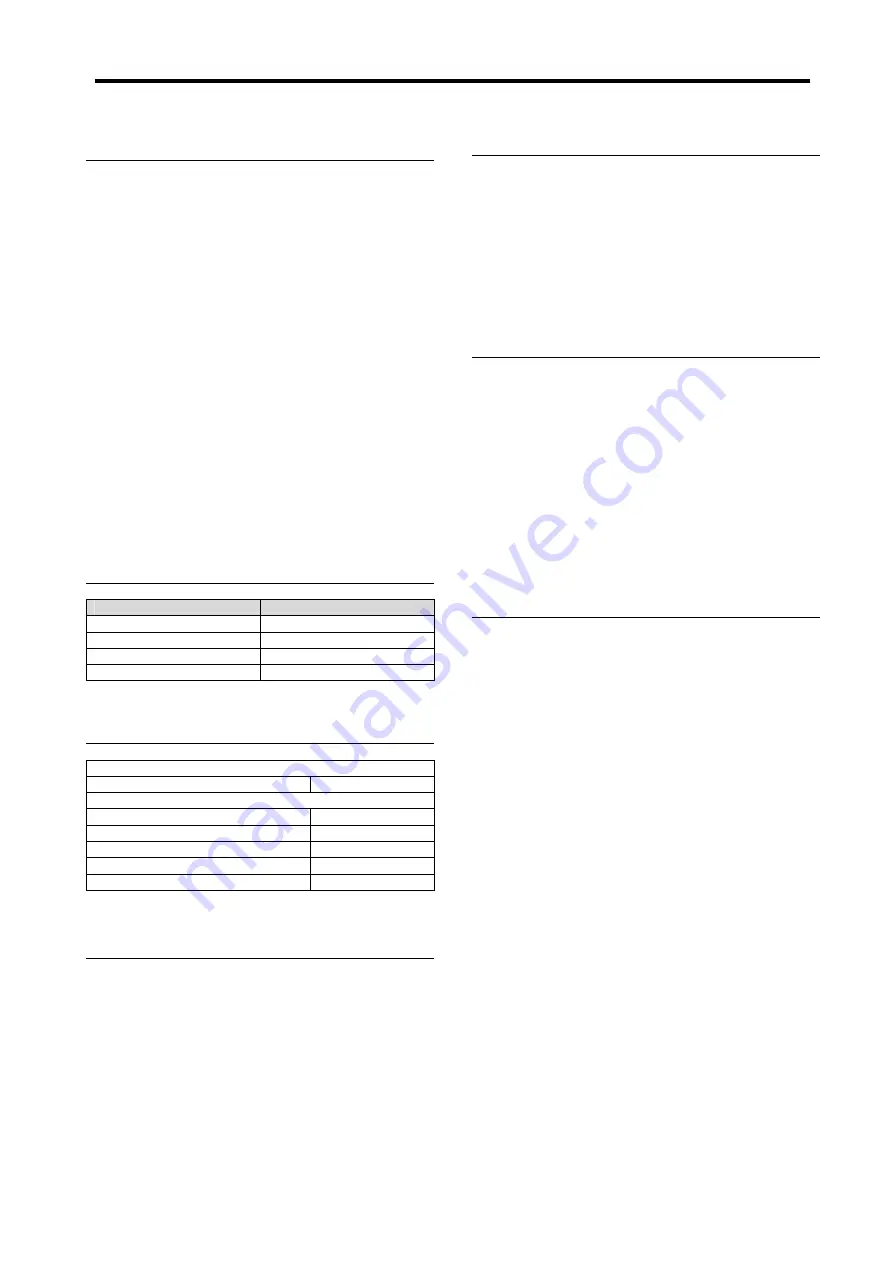
1.0 TECHNICAL SPECIFICATION and SERVICE HINTS
Headphone out (headphone output load 2x16 ohm)
General
Maximum output power :
1mW
Frequency response :
20Hz - 20kHz
SNR (A-wght) :
>75 dB
THD (1kHz) :
0,5% - 1.0%
Left-Right Channel
Separation :
40dB typ.
Left-Right Channel
Balance :
0,5dB
Dimensions (WxLx H) :
53 x 86 x 16.7 mm (2.1 x 3.4 x
0.7 inches)
Weight :
78 g (2.8 oz)
Output power :
2 x 5 mW
(16 ohm)
Frequency response :
20-20 000 Hz
Equalizer :
5 band DSP controlled
Hard disk :
1,0” micro HDD
Capacity :
3GB
Display :
Black/White
: 96 x 64 pixels
Backlight :
White Led
Battery :
640 mAh Li-ion internal
rechargeable battery
Battery life time:
>9hr
File transfer rate using
USB :
800kbyte/s
Battery charging current
320 -420mA
Maximum charging time :
4hrs
Battery cutoff voltage:
3.4V
Connections:
Stereo headphone
Mini USB (B-type)
DC charger input
Supported playback format
MP3 :
8 - 320 Kbps and VBR
WMA :
32 - 192 Kbps
Sample rates :
8, 11.025, 16, 22.050
32, 44.1, 48
ID3-tag support :
Yes
PC Connectivity :
USB
File Transfer
via
Windows Media Player 9 or 10
for music playback
or Windows Explorer for general data (music playback
disabled)
Battery level detection
Firmware and software upgrades
Detection Level
Typ.
4-step to 3-step voltage
3.95V
3-step to 2-step voltage
3,8V
2-step to 1-step voltage
3,7V
Force Power Off voltage
3,4V
For the best interaction between your HDD and your
PC. Check
www.philips.com/support
for latest
upgrades available.
Firmware upgrade procedure
1. Download the latest version of the Device
Manager application from
http://www.philips.com/support. You may need to
enter your language preference and the model
number e.g.hdd084, to access the Device
Manager application upgrade file.
2. Double click the downloaded execution file to start
the installation of the Device Manager.
3. Once the installation is completed, connect the
GoGear to the power supply with the AC/DC
adapter.
4. Launch
the
Device Manager
at
Start->Programs-
>Philips GoGear HDD->Philips GoGear HDD
on
your PC
5. A dialogue box will pop up; click Upgrade to start
the upgrading of the firmware.
(Please do not
disconnect the jukebox during the upgrading
process as this interruption may damage the
firmware!)
6. Follow all screen instructions to complete the
firmware upgrade.
7. The Device Manager will close automatically once
the success message is displayed. Close all opened
application and then safely remove your GoGear
Current consumption
DC-IN SUPPLY (3.8V)
Battery Charging Current
370mA typ.
BATT. SUPPLY (3.4V)
Power Off
<15uA
Idle with LCD Backlight on
55mA
Playback without HDD reading
45mA
Playback with HDD reading
350mA
File transfer using USB1.1
350mA
Service Hints
To replace the Hard disk (HDD) please follow the
below instructions:
•
Replace the HDD (the delivered HDD are empty
and formatted).
•
Start up the device.
•
Connect the device via USB to the computer and
start up the Philips Device Manager (DM).
•
Click RESTORE to format and rebuild the
database of the new HDD.
Summary of Contents for HDD082
Page 22: ...9 0 COMPONENT LAYOUT ...
Page 23: ...9 0 COMPONENT LAYOUT ...
Page 24: ...9 0 COMPONENT LAYOUT ...