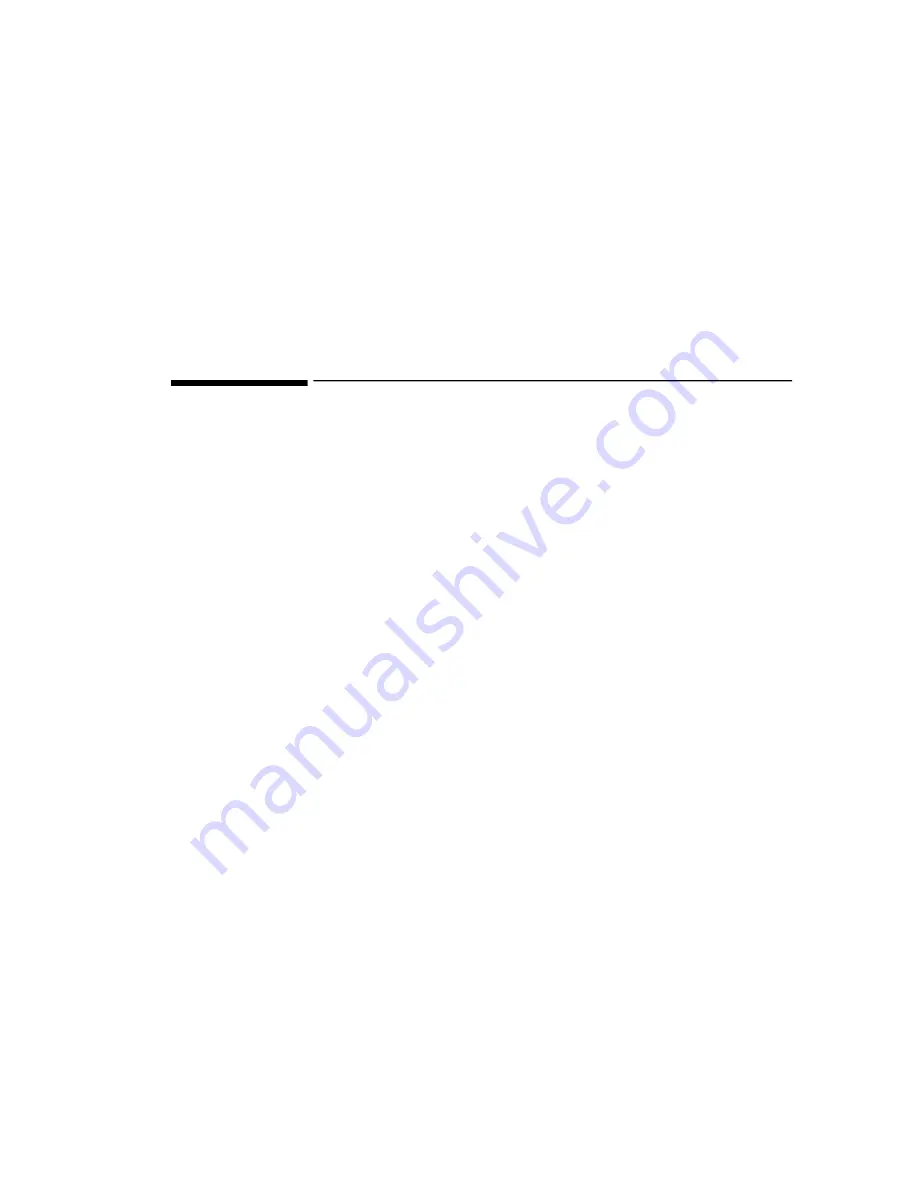
Chapter 5 - Troubleshooting
31
5
Troubleshooting
General
This section provides a guide for qualified service personnel in locating the
possible cause of an apparent malfunction of the monitor or its accessories. Use
of built-in diagnostics, flow charts, and step-by-step procedures are provided as
aids in the troubleshooting process.
The chapter leads you to a probable field replaceable assembly or component.
Items that are serviceable only at the factory are also identified, as well as
instructions for their return for repair/replacement.
The initial analysis determines whether the apparent malfunction is caused by a
replaceable accessory, or by a replaceable assembly within the monitor case.
Summary of Contents for FM-2
Page 4: ......
Page 10: ......
Page 12: ......
Page 24: ...Routine Maintenance and Cleaning 12 Chapter 1 General Information ...
Page 42: ...Service Menu 30 Chapter 4 Power up Default Settings and the Service Menu ...
Page 74: ...Main PCB Disassembly Procedures 62 Chapter 6 Disassembly Reassembly Guide ...
















































