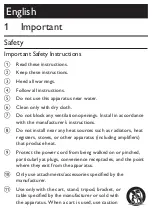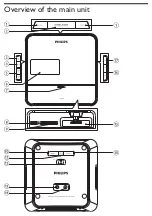Reviews:
No comments
Related manuals for DC190

330-2315
Brand: La Crosse Technology Pages: 22

Xact XS022
Brand: Sirius Satellite Radio Pages: 12

SOUND STATION FOR PSP SLIM
Brand: GAMERON Pages: 40

WS1900
Brand: Technoline Pages: 227

CF54
Brand: Gamber Johnson Pages: 6

D1-ARIA
Brand: Daxndox Pages: 2

SENSOR MASTER IV
Brand: Lad Weather Pages: 4

GD-PD05U
Brand: Argus Pages: 12

ISB311B
Brand: iLive Pages: 12

IS608B
Brand: iLive Pages: 16

WatchDog 3500
Brand: Spectrum Technologies Pages: 16

00899
Brand: ACU-RITE Pages: 16

DKM31C3HVCPD
Brand: StarTech.com Pages: 2

DKT31CHDVCM
Brand: StarTech.com Pages: 2

DK30CHPH
Brand: StarTech.com Pages: 2

DK31C3MNCR
Brand: StarTech.com Pages: 2

DK30CHHPD
Brand: StarTech.com Pages: 2

8STSDOCK2U33V
Brand: StarTech.com Pages: 10