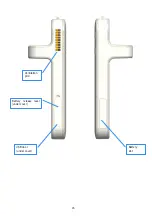5
1
Important
1.1
Copyright
This manual is copyrighted with all rights reserved. Under the copyrights law, this manual may not be copied, in
whole or part, without written consent of Philips. Under the law, copying includes translating into another
language or format. The device described in this manual, has been certified/registered by the safety
agencies/regulatory authorities as model number CMCA10
Intel, Intel Inside, the Intel Inside logo, Intel Health, Intel Health logo Pentium, Centrino, and PROSet are
trademarks or registered trademarks of Intel Corporation or its subsidiaries in the United States and other
countries.
Microsoft Windows, Windows Vista, Windows XP, Windows XP Tablet PC Edition, and Windows Journal are
trademarks or registered trademarks of Microsoft Corporation in the United States and/or other countries.
Acrobat is a registered trademark of Adobe Systems Incorporated.
Bluetooth is a registered trademark owned by the Bluetooth SIG, Inc., U.S.A. and licensed to Philips.
Wi-Fi is a registered trademark of the Wi-Fi Alliance.
Philips has made every effort to identify trademarked properties and owners on this page. All brands and
product names used in this document are for identification purposes only and may be trademarks or registered
trademarks of their respective companies.
The end user may access only one operating system language version
.
1.2
Safety and precautions
1.2.1
Intro
Product safety information , setup precautions and incorrect use of your CliniScape and its
accessory are signalled by the word WARNING and by the Warning
symbol
1.2.2
Read and follow these instructions when connecting and using your CliniScape
WARNING: Use of controls, adjustments or procedures other than those specified in this
documentation may result in exposure to shock, electrical hazards and/or mechanical hazards.
•
The CliniScape is a Class 1 device, internally powered and it has been designed for
continuous operation.
•
To protect your CliniScape from possible damage, do not put excessive pressure on
it, especially in the area of the LCD panel.
•
When moving your CliniScape, use its handle or hold it tightly by placing your hand or
fingers outside the LCD panel area.
•
Unplug the CliniScape from its battery charger and release the battery pack if you are
not going to use it for an extensive period of time.
•
Unplug the CliniScape from its AC adapter if you need to clean it, while keep the
battery pack in place.
•
Consult a service technician if the CliniScape does not operate normally after
following the instructions in this manual.
•
The casing should be opened only by qualified service personnel.
•
Keep the CliniScape out of direct sunlight and away from stoves or any other
concentrated heat source.
•
The CliniScape is not suitable for use in presence of flammable mixtures, either in
vapors or liquids.
•
The CliniScape can be cleaned with several detergent and disinfectants (see Paragraph
Summary of Contents for CliniScape CMCA10
Page 1: ...CliniScape MCA 104 series www fimi philips com Cliniscape Mobile Clinical Assistant ...
Page 12: ...12 2 4 Overview 2 4 1 MCA Dimensions in mm 31 5 205 265 29 5 48 5 250 ...
Page 16: ...16 Ventilation grid Battery slot USB door under cover Battery release lever under cover ...
Page 55: ...55 13 Your notes ...