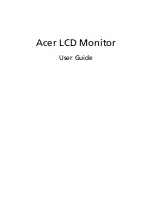7 Admitting and Discharging
85
OB TraceVue: via LAN
Both the monitor from which you are transferring a patient and the monitor to which you are
transferring her must be switched on and connected to the OB TraceVue network during the patient
transfer.
When the monitor is connected to an OB TraceVue system over a LAN connection, the OB TraceVue
system acts as the "master" over patient demographic data. All patient and location-related data that is
visible on the monitor is set, overwritten or updated by the OB TraceVue system. See the OB
TraceVue
Instructions for Use
for details.
OB TraceVue: via RS232
In contrast to a LAN connection, when the monitor is connected to an OB TraceVue system over an
RS232 connection, the OB TraceVue system has no control over the monitor's patient admission and
discharge functions.
Depending on how OB TraceVue is configured,
either
the
Last Name
,
First Name
and the bed label,
or
just the bed label alone, are taken from the OB TraceVue system. See the OB TraceVue
Instructions for
Use
for details.
Summary of Contents for Avalon FM20
Page 2: ......
Page 8: ...8 ...
Page 56: ...3 Basic Operation 56 ...
Page 72: ...5 Alarms 72 ...
Page 82: ...6 Patient Alarms and INOPs 82 ...
Page 86: ...7 Admitting and Discharging 86 ...
Page 90: ...8 Non Stress Test Timer 90 ...
Page 120: ...11 Monitoring Twin FHRs 120 ...
Page 126: ...12 Monitoring Triple FHRs 126 ...
Page 136: ...15 Monitoring Uterine Activity Internally 136 ...
Page 142: ...16 Monitoring FHR Using DECG 142 Testing DECG Mode Refer to the monitor s Service Guide ...
Page 154: ...18 Monitoring SpO2 154 ...
Page 164: ...20 Printing the ECG Waveform 164 ...
Page 166: ...21 Paper Save Mode for Maternal Measurements 166 ...
Page 170: ...22 Recovering Data 170 ...
Page 174: ...23 Care and Cleaning 174 ...
Page 188: ...25 Accessories and Supplies 188 ...
Page 216: ...26 Specifications and Standards Compliance 216 ...
Page 221: ...Part Number 453564290161 Printed in Germany 08 11 453564290161 ...