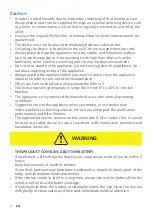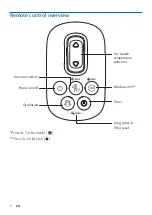10
EN
Gas
refers to the level of potential harmful gases (incl. VOC, odors, etc.).
Gas level
Air quality light color
Air quality level
L1
Blue
Good
L2
Blue-purple
Fair
L3
Purple-red
Poor
L4
Red
Very poor
IAI
refers to Indoor Allergen Index
(only available through the app)
The professional-grade
AeraSense
sensor detects the level of indoor air allergen
and with numerical feedback from 1 to 12 the potential risk level of indoor air
allergens can be displayed. 1 indicates the best air quality.
IAI level
Air quality light color
Air quality level
1-3
Blue
Good
4-6
Blue-purple
Fair
7-9
Purple-red
Poor
10-12
Red
Very poor
Turning on and off
Note:
•
For optimum purification performance, close doors and windows.
•
Keep curtains away from the air inlet or air outlet�
•
Plug the appliance into the power outlet; do not use a power strip�
•
If the appliance is running in heating mode when you turn it off, it continues working for 20
seconds to exhaust the remaining heat� A countdown will show on the display panel�
1
Plug the Air Performer into the power socket.
2
Touch to switch on the Air Performer.
»
The Air Performer beeps.
»
The “
” displays on the screen during warming
up. Then the Air Performer shows the PM2.5/Gas
level after measuring the air quality.
3
Touch and hold the button for 3 seconds to switch off
the Air Performer.
Note: If the Air Performer stays connected to the electrical outlet after turning it OFF, the Air
Performer will operate under the previous settings when turned ON again�