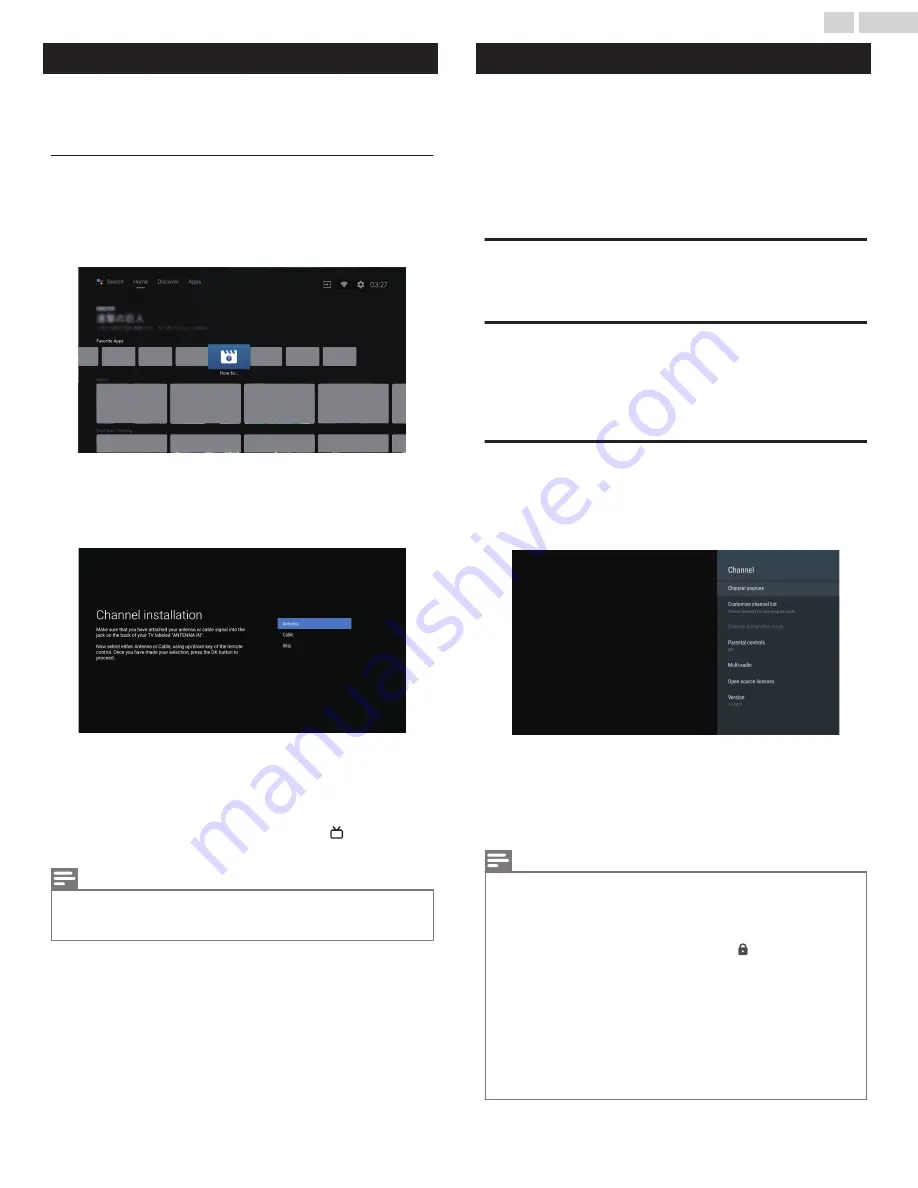
Live TV/Antenna
To select channels, use
CH + / –
on your remote. For installation
of TV channels using a set-top box, go to
Add channels
To add for the first time or additional channels, please follow
the steps below:
1
On the Home menu, go to the
Apps tab
and select
How
to…
2
Select
Live TV
to open channel installation page. Once
open, select
Setup
and press
OK
.
3
Select your signal type
Antenna / Cable
to start the channel
installation.
Channel list
Press
OK
while viewing Live TV to open channel list.
Program guide
To view the latest TV program schedule, press
(TV GUIDE)
on
your remote.
Note(s)
●
Live TV feature is only compatible with antenna and select cable
broadcasting. To access your cable box or other source inputs, you must
press
w
(INPUT)
on your remote.
Channel
Be sure the RF cable is correctly connected to this unit and you
are registered with your cable TV provider when you install
cable channels.
1
When watching Live TV, then press
y
(OPTIONS)
.
2
Use
H
I
J
K
to select
Settings
, then press
OK
.
3
Use
H
I
J
K
to select
Channel
, then press
OK
.
Customize Channel List
Skip All / Unskip All
Channel Installation Mode
Antenna
Cable
Parental Controls
You can restrict your children from watching certain programs
or channels, by setting parental controls using a rating lock.
1
Use
H
I
to select
Parental Controls
, then press
OK
.
2
Use
H
I
to enter the 4-digit numbers for your PIN code.
●
Default setting of PIN is “1234”.
●
When the PIN code is correct,
Parental Controls
menu is
displayed.
See the following description for setting each item.
Note(s)
●
If you have forgotten the current 4-digit PIN code, you can reset the code
by performing
Reset
.
●
Program Restrictions is displayed only when the last selected input is not
HDMI.
●
When you select the higher rating and set it to , the lower ratings will
be blocked automatically.
●
RRT5 setting
will be available when the unit receives a digital broadcast
using the new rating system.
●
To block any inappropriate programs, set your limits in
United States
,
United States (Film ratings)
and
RRT5 setting
.
●
For the United States, the unit may download the region ratings lock
table, if required.
●
The Canadian rating systems on this unit are based on CEA-766-A and
CRTC policy.
26
.
English
Continued on next page.






































