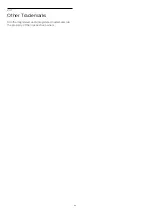information on indoor range, transfer rate and other
factors of signal quality.
• Use a high-speed (broadband) Internet connection
for your router.
DHCP
• If the connection fails, you can check the DHCP
(Dynamic Host Configuration Protocol) setting of the
router. DHCP should be turned on.
Bluetooth
Unable to pair
• Make sure the device is in pairing mode. Read the
user manual of the device.
• Keep the wireless speaker as close to the TV as
possible.
• Trying to pair several devices with the TV at the
same time may not work.
Bluetooth lost connection
• Always position the wireless speaker within a range
of 15 feet from the TV.
Bluetooth Audio and Video synchronization
• Before you purchase a wireless Bluetooth speaker,
learn about its quality of Audio to Video
synchronization, commonly called 'lip sync.' Not all
Bluetooth devices perform correctly. Ask your dealer
for advice.
Wrong Menu Language
Change the language back to your language
1 -
Press
Home
to go to Home screen.
2 -
Press
MENU
.
3 -
Press
Navigation key - down
for 4 times and
press
OK
.
4 -
Press
Navigation key - down
for 4 times and
press
OK
.
5 -
Select your language and press
OK
.
6 -
Press
Back
or
EXIT
repeatedly to close the
menu.
20.3
Online Help
To solve any Philips TV related problem, you can
consult our online support. You can select your
language and enter your product model number.
Go to
On the support site you can find your country's
telephone number to contact us as well as answers to
frequently asked questions (FAQs). In some countries,
you can chat with one of our collaborators and ask
your question directly or send a question by email.
You can download new TV software or the manual to
read on your computer.
20.4
Support and Repair
For support and repair, call the Consumer Care
hotline in your country. Our service engineers will take
care of a repair, if necessary.
Find the telephone number in the printed
documentation that came with the TV.
Or consult our
website
your country if needed.
TV model number and serial number
You might be asked to provide the TV product model
number and serial number. Find these numbers on
the packaging label or on the type label on the back
or bottom of the TV.
Warning
Do not attempt to repair the TV yourself. This may
cause severe injury, irreparable damage to your TV or
void your warranty.
47