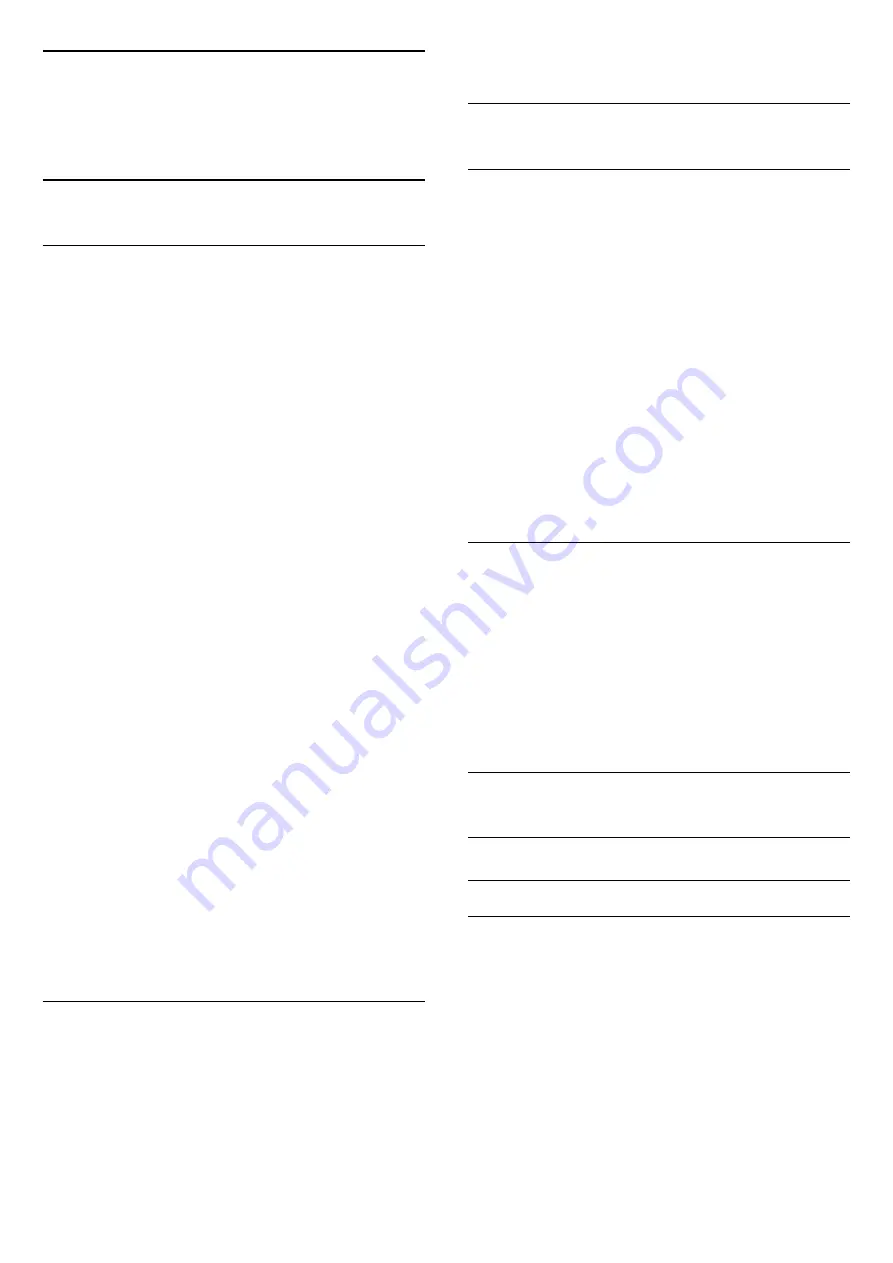
7
Channel installation
- Antenna, Cable
7.1
Update channels
Automatic update
If you receive digital channels, you can set the TV to
automatically update the list with new channels.
Alternatively, you can start a channel update yourself.
Automatic channel update
Once a day, at 6 AM, the TV updates the channels
and stores new channels. New channels are stored in
the All channels list but also in the New channels list.
Empty channels are removed.
If new channels are found or if channels are updated
or removed, a message is shown at TV start up. The
TV must be in standby to automatically update
channels.
To switch off the message at start up . . .
1. Press
and select
Setup
and press
OK
.
2. Select
Channel settings
and press
OK
.
3. Select
Channel installation
>
Channel update
message
>
Off
.
To switch off the Automatic channel update . . .
1. Press
and select
Setup
and press
OK
.
2. Select
Channel settings
and press
OK
.
3. Select
Channel installation
>
Automatic channel
update
>
Off
.
Start an update
To start an update yourself . . .
1. Press
and select
Setup
and press
OK
.
2. Select
Search for channels
and press
OK
.
3. Select
Update channels
and follow the instructions
on screen. The update may take a few minutes.
In certain countries, the Automatic channel update is
done while watching TV or any moment when the TV
is in standby.
New channels
New channels added with the automatic channel
update are easy to find in the channel list
New
. The
same new channels are also stored in the
All
or
Radio
channel list.
New channels are kept in the channel list
New
as
long as you don't mark them as a favourite or tune to
them.
7.2
Reinstall channels
Reinstall All Channels
You can reinstall all channels and leave all other TV
settings untouched.
If a PIN code is set, you will need to enter this code
before you can reinstall channels.
To reinstall channels…
1. Press
and select
Setup
and press
OK
.
2. Select
Search for channels
>
Re-install
Channels
and press
OK
.
3. Select the country where you install the TV.
4. Select
Antenna (DVB-T)
or
Cable (DVB-C)
. The
channel search may take a few minutes. Follow the
instructions on screen.
Reinstall TV
You can redo a full TV installation. The TV is
completely reinstalled.
To redo a full TV installation…
1. Press
and select
Setup
and press
OK
.
2. Select
TV settings
>
General settings
>
Reinstall
TV
and press
OK
. The installation may take a few
minutes. Follow the instructions on screen.
7.3
DVB-T or DVB-C
DVB-T or DVB-C reception
DVB Settings
Access DVB settings
1. Press
and select
Setup
and press
OK
.
2. Select
Search for channels
and press
OK
.
3. Select
Re-install Channels
.
4. Select the country where you install this TV.
5. Select
Cable (DVB-C)
.
6. Select
Start to search channels
, or select
Settings
for DVB-C settings
.
7. Press
, repeatedly if necessary, to close the
menu.
23
Summary of Contents for 40PFT4111
Page 55: ...Index 55 ...
















































