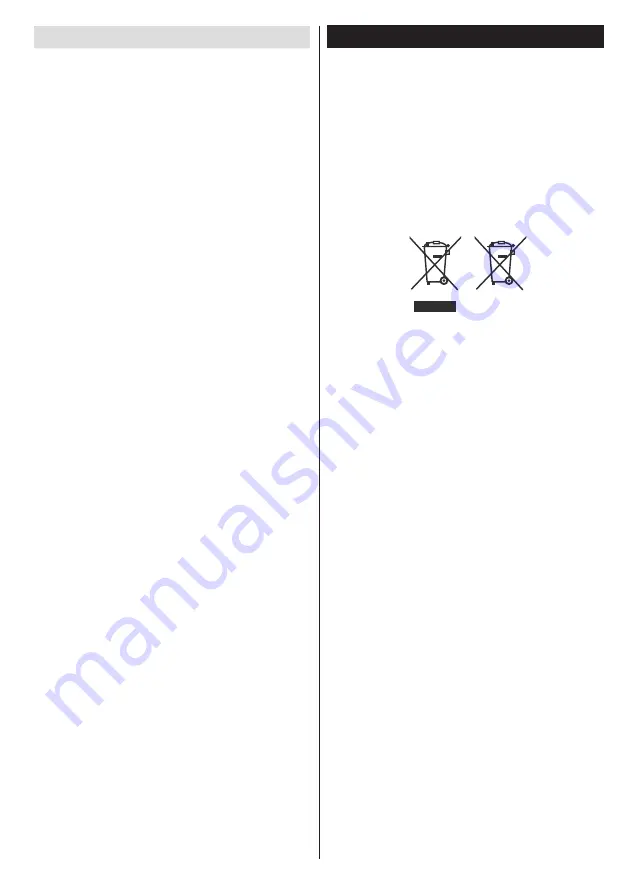
English
- 1 -
Contents
Important ...............................................................1
Use your TV ..........................................................2
Remote control ..................................................2
Notifications, features and accessories
..............3
Energy efficiency
................................................3
TV scroll button
...................................................3
Switching on/off
..................................................3
First time installation
...........................................3
Media browser menu
..........................................4
Play media files from a USB drive
......................4
Recording a program
..........................................4
Timeshift recording
.............................................4
Instant recording
.................................................4
Watch recorded programs
..................................4
Change TV settings ..............................................5
Display options
...................................................5
Sound options
.....................................................5
Configuring parental settings
..............................5
Electronic program guide (EPG) .........................5
Program options
.................................................5
Update your TV .....................................................5
Troubleshooting ..................................................6
Specifications .......................................................7
Important
‘Read and understand all information in the
accompanying Safety booklet before you install and
use your TV. If damage is caused by failure to follow
these instructions, the warranty does not apply.’
Disposal of old Equipment and Batteries
Please do not disposed
this TV or battery as
general
household waste. If you want to dispose
this
product
or battery, please consider the collection systems
or facilities for appropriate recycling.
Notice: The sign Pb below the symbol for batteries indicates
that this battery contains lead.
Products Battery








