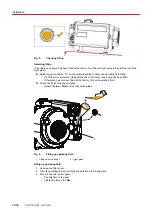8.2 Switching on vacuum pump
WARNING
Risk of burns from ejected hot oil mist
During operation, hot pressurized oil mist escapes from the operating fluid separator.
► Only operate the vacuum pump with the filler screw securely fitted.
► Open the locking screws on the separator only while the vacuum pump is switched off.
CAUTION
Risk of injury from entrapment of body parts
After a power failure or a standstill as a result of overheating, the motor restarts automatically. A risk
exists of minor injury to fingers and hands (e.g., hematoma), from direct contact with the vacuum
flange.
► Maintain sufficient distance to the vacuum flange during all work.
► Safely disconnect motor from the mains.
► Secure the motor against re-start.
CAUTION
Danger of burns on hot surfaces
Depending on the operating and ambient conditions, the surface temperature of the vacuum pump
can increase to above 70 °C. If access to the vacuum pump is unrestricted, there is a danger of burns
due to contact with hot surfaces.
► Install suitable touch protection if the vacuum pump is accessible to untrained persons.
► Allow the vacuum pump to cool down before carrying out any work.
► Contact Pfeiffer Vacuum for suitable touch protection in system solutions.
NOTICE
Malfunction of the oil return flow line from an intake pressure that is permanently too high
In the long term, operation with an intake pressure that is permanently too high leads to insufficient
operating fluid supply. This results in damage to the rotary vane pump.
► After longer evacuation phases with high intake pressure, switch to operating stages with intake
pressure < 15 hPa.
The "Pumping station" parameter
[P:010]
comprises operation of the vacuum pump with control of all
connected interfaces and configurations.
Switch on via electronic drive unit
1. Switch the vacuum pump on by pressing the
button once.
– After successfully completing the self-test (approx. 5 seconds), the electronic drive unit resets
pending and corrected error messages.
Alternative: Switch on via Pfeiffer Vacuum parameters
► Set parameter
[P:010]
to value of "1".
Alternative: Switch on via "remote" interface
► Bridge pins 7, 2 and 5.
Operation
39/68