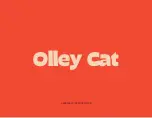pressing the
The diagrams below show the switch configurations for each intensity
level. The "on" position reflects the switch being flipped towards the battery
compartment. The "off" position reflects the switch being flipped towards
the components located in the receiver.
S6 S7
S6 S7
S6 S7
S6 S7
Low
One Beep
Medium
Two beeps
High
Three beeps
Very High
Four beeps
To adjust or "flip" one of the switches, take a small object (like a paper clip),
place it at the bar of the switch and move it forwards or backwards depending
on its current position.
Once the intensity level has been changed, you can verify the setting by
Switch 6
(off)
Switch 6
(on)
Switch 6
(on)
Switch 7
(off)
Switch 7
(on)
Switch 7
(on)
button located on the transmitter. The receiver
If the contact probes are not making sufficient contact with your dog’s
skin, please refer to "Placing the Receiver Collar on Your Dog" (Page 10)
to properly place the receiver collar on your dog.
will beep a number of times corresponding to the intensity level you have
set on the receiver.
Switch 7
(off)
Switch 6
(off)
12
400-158-11/B
5/4/00, 10!32 AM
12-13