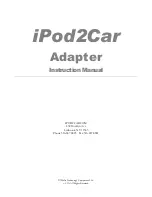Reviews:
No comments
Related manuals for iPod2car

PP7976
Brand: powerpack Pages: 9

MW300UH
Brand: Mercusys Pages: 59

DX-WD1202
Brand: Dynex Pages: 23

G-220 V2
Brand: ZyXEL Communications Pages: 95

208-002-IND
Brand: Tripp Lite Pages: 25

PN-ZW01
Brand: Sharp Pages: 2

WN8522D 7-JU
Brand: Sharp Pages: 13

HN-VA401SU
Brand: Sharp Pages: 24

HN-VA400U
Brand: Sharp Pages: 24

XAVB5201
Brand: NETGEAR Pages: 2

XAVB2602
Brand: NETGEAR Pages: 20

WLM-10UB1
Brand: Toshiba Pages: 2

WLM-10NB1
Brand: Toshiba Pages: 4

TCB-PCNT20E
Brand: Toshiba Pages: 7

TJM35420AMU
Brand: Toshiba Pages: 10

TCB-DK01SS-E
Brand: Toshiba Pages: 12

TransferJet
Brand: Toshiba Pages: 19

GN-2010
Brand: Toshiba Pages: 20