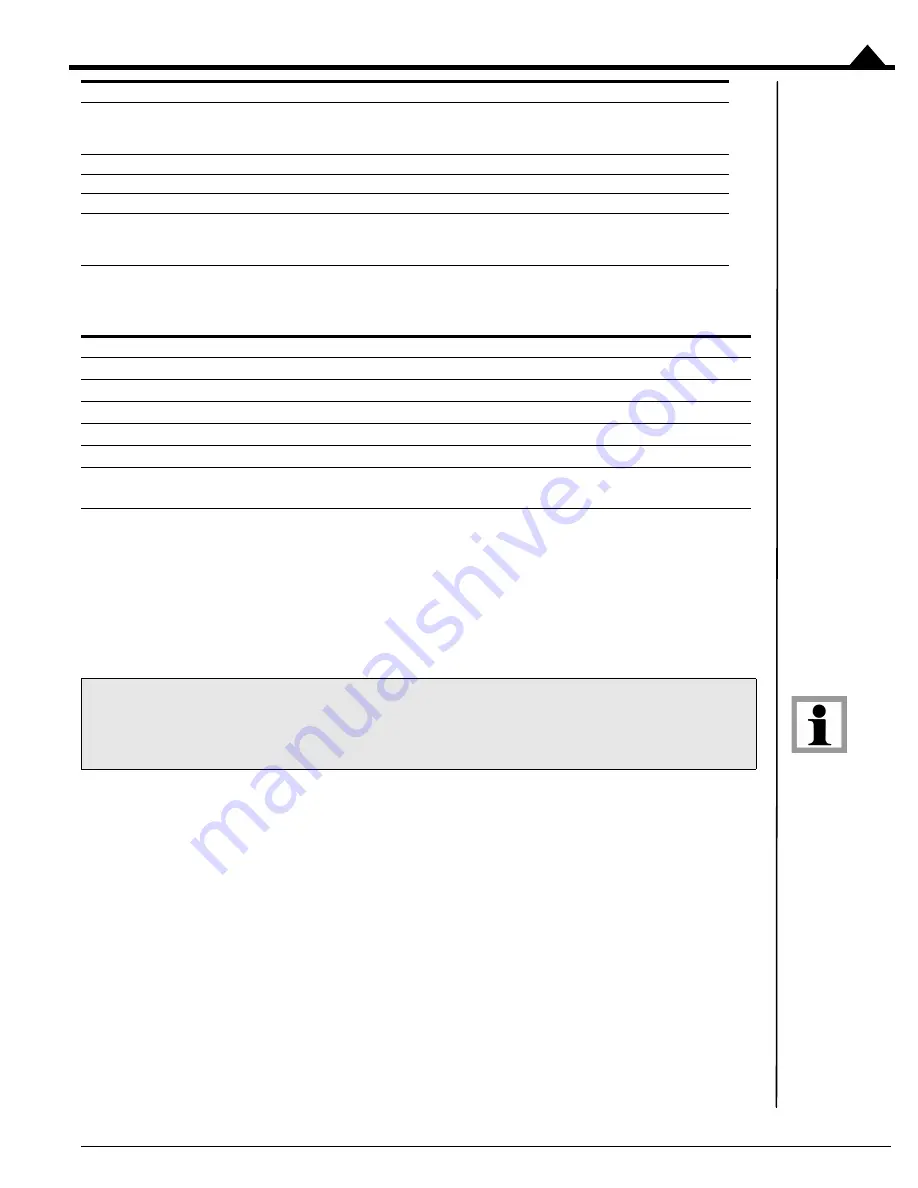
Motion Monitoring & Control
Juno Step Motor Control IC User Guide
75
12
Unless otherwise noted above the default event action may be changed by the user. The following table describes the
event actions that can be programmed:
12.3.1 Event Processing
Upon power-up and initialization completion Juno begins to continuously monitor the event conditions and executes
the programmed event action if they occur. When the programmed action is executed, related actions may occur such
as setting the appropriate bit in the Event Status register.
To recover from an event action, the cause of the event occurring should be investigated and corrected.
Once programmed, an event action will be in place until reprogrammed. The occurrence of the event condition does
not reset the programmed event action.
12.3.2 Enable-Based Event Recovery
Juno’s serial port in conjunction with host commands can be used to recover from events such as overtemperature,
current foldback, etc. However a second method that can be executed via simple external circuitry is available for
recovery from events. This methods uses Juno’s
Enable
signal.
Enable-based recovery, also called automatic recovery, relies on the
FaultOut
signal to indicate a fault condition. After
the
FaultOut
signal goes active, external logic must delay a minimum of 150
μ
Sec, but thereafter may request that Juno
Overcurrent
Disable Motor Output
Occurs when an overcurrent condition is detected. The
programmed event action must be Disable Motor Output
or Brake
Overvoltage
Disable Motor Output
Occurs when an overvoltage condition is detected
Undervoltage
Disable Motor Output
Occurs when an undervoltage condition is detected
Watchdog timeout
No Action
Occurs when a watchdog timeout condition is detected
Brake signal
Brake
Occurs when the Brake signal goes active. The pro-
grammed event action must be Disable Motor Output or
Brake
Action Name
Description
No Action
No action taken.
Smooth Stop
Causes a smooth stop to occur at the current active deceleration rate.
Abrupt Stop
Commands an instantaneous halt of the motor.
Disable Current Loops
Disables profile generator and current loop.
Disable Motor Output
Disables profile, current loop, and motor output.
Brake
Turns the brake function on and disables the profile generator, current
loop, and motor output.
It is the responsibility of the user to safely and thoroughly investigate the cause of event-related events, and only
restart motion operations when appropriate corrective measures have been taken.
Condition Name
Default Action
Description






























