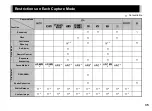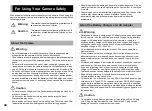32
1
Press
D
in standby mode.
2
Select a drive mode.
3
Press
E
.
The camera returns to standby mode.
u
Caution
• There are restrictions on some drive modes when used in
some capture modes or in combination with some other
functions. (p.35)
1
Press
B
in standby mode.
2
Select the White Balance.
3
Press
E
.
The camera returns to standby mode.
Setting the Drive Mode
Z
Single Frame Shooting
(
L
)
Normal capture mode
Continuous Shooting
(
Z
/
b
)
Continuously takes pictures while
0
is kept pressed.
The framerate varies according
to the shutter speed.
Self-timer
(
O
/
P
)
Releases the shutter about 12
seconds or 2 seconds after
0
is pressed.
Remote Control
(
Q
/
R
)
Enables shooting with remote
control.
Select from [Remote Control] or
[Remote Control (3 sec. delay)].
Exposure Bracketing
(
T
)
Takes three consecutive images
at different exposure levels.
Continuous Shooting (H)
Continuous Shooting (H)
Cancel
Cancel
OK
OK
Setting the White Balance
X
g
g
Auto White Balance
u
Multi Auto White Balance
h
Daylight
i
Shade
j
Cloudy
k
q
Fluorescent - Daylight Color
r
Fluorescent - Daylight White
s
Fluorescent - Cool White
t
Fluorescent - Warm White
l
Tungsten
m
Flash
n
Color Temperature Enhancement
o
Manual White Balance
p
Color Temperature
WB±
WB±
Auto White Balance
Auto White Balance
Cancel
Cancel
Check
Check
OK
OK
Summary of Contents for KS1
Page 55: ...Memo ...