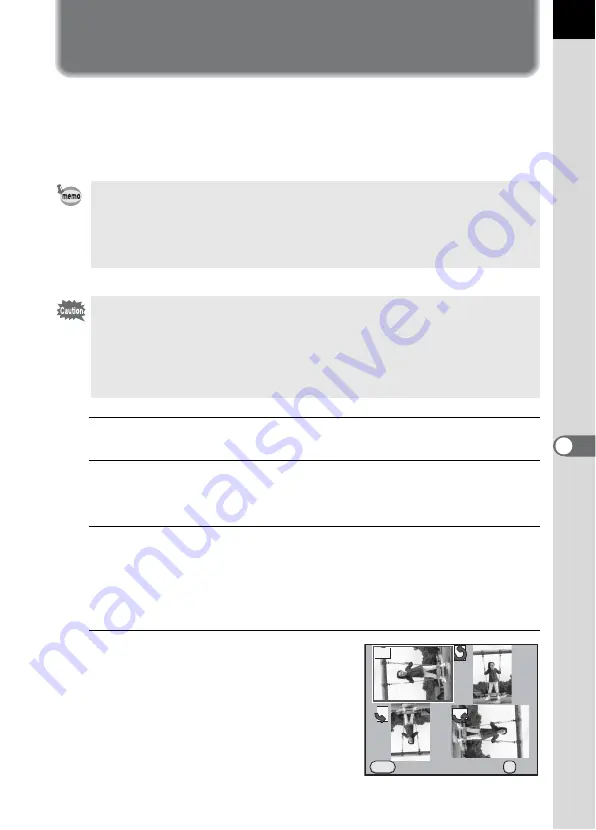
219
Play
bac
k
Fu
nctio
n
s
7
Rotating Images
When pictures are taken with this camera held vertically, the vertical
position sensor activates and rotation information is added to the image to
enable playback with the correct image orientation. You can change the
rotation information and save the image using the following procedure.
1
Select the image you want to rotate in Playback mode.
2
Press the four-way controller (
3
).
The playback mode palette appears.
3
Use the four-way controller (
2345
) to select
s
(Image
Rotation) and press the
4
button.
The selected image is rotated in 90° increments and the four thumbnail
images are displayed.
4
Use the four-way controller
(
2345
) to select a desired
rotation direction and press the
4
button.
The image rotation information is saved.
• When [23. Saving Rotation Info] in the [
A
Custom Setting 4] menu is set to
[Off], the image rotation information is not saved when shooting.
• When [Auto Image Rotation] (p.210) in the [
Q
Playback 1] menu is set to
O
(On), an image with rotation information is automatically rotated during
playback.
• You cannot change the image rotation information in the following conditions.
- when the image is protected
- when the image rotation information tag is not saved with the image
- when [Auto Image Rotation] (p.210) in the [
Q
Playback 1] menu is set to
P
(Off)
• Movie files cannot be rotated.
MENU
OK
OK
Cancel
Summary of Contents for K-5II
Page 66: ...Memo 64 ...
Page 78: ...Memo 76 ...
Page 178: ...Memo 176 ...
Page 230: ...Memo 228 ...
Page 244: ...Memo 242 ...
Page 278: ...Memo 276 ...
Page 334: ...Memo ...
Page 335: ...Memo ...






























