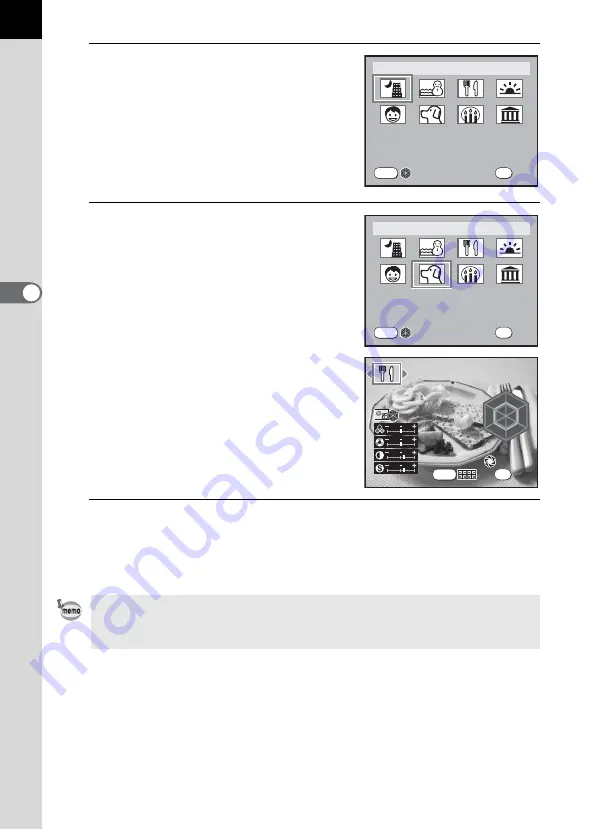
80
Sho
o
ting
Func
tion
s
4
3
Press the
4
button.
The mode palette appears.
4
Use the four-way controller
(
2345
) to choose a Scene
mode.
Press the
M
button to display the
custom image and use the four-way
controller (
45
) to change the scene.
Settings, such as those for Image Tone,
cannot be changed.
5
Press the
4
button.
The camera is ready to take a picture.
Set [Scene Display] in [Memory] to
O
(On) to display the picture in Step 3 in
the format last used (mode palette or custom image). Refer to “Selecting
Capture Mode Settings to Save in the Camera” (p.217) for details.
N i g h t S c e n e
U s e d f o r n i g h t s c e n e s .
U s e d f o r n i g h t s c e n e s .
U s e a t r i p o d , e t c . t o
U s e a t r i p o d , e t c . t o
p r e v e n t s h a k i n g
p r e v e n t s h a k i n g
U s e d f o r n i g h t s c e n e s .
U s e a t r i p o d , e t c . t o
p r e v e n t s h a k i n g
SCN
INFO
O K
O K
O K
OK
P e t
F o r c a p t u r i n g m o v i n g
F o r c a p t u r i n g m o v i n g
p e t s
p e t s
F o r c a p t u r i n g m o v i n g
p e t s
SCN
INFO
O K
O K
O K
OK
R
Y
G
C
B
M
R
Y
G
C
B
M
INFO
O K
O K
C h e c k
C h e c k
OK
F o o d
F o o d
O K
C h e c k
F o o d
Summary of Contents for 19541
Page 36: ...Memo 34 ...
Page 56: ...Memo 54 ...
Page 182: ...Memo 180 ...
Page 202: ...Memo 200 ...
Page 220: ...Memo 218 ...
Page 224: ...Memo 222 ...
Page 267: ...Memo ...






























