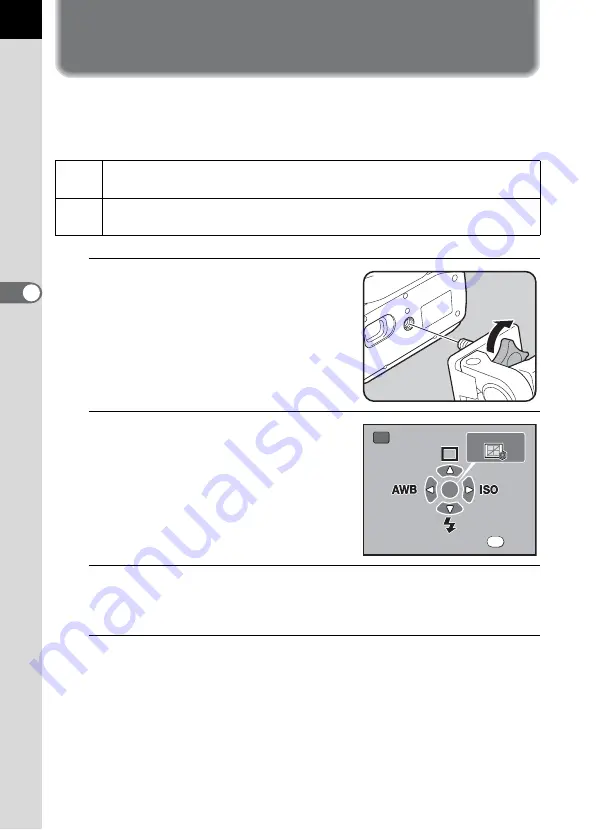
120
Sho
o
ting
Func
tion
s
4
Remote Control Shooting (Remote
Control F: Sold Separately)
The shutter can be released from a distance by using the optional remote
control unit. You can select
h
(immediate shutter release) or
i
(3 sec.
delayed release) for remote control shooting.
1
Mount the camera onto a tripod.
2
Press the
{
button.
The Fn menu appears.
3
Press the four-way controller (
2
).
The [Drive Mode] screen appears.
4
Use the four-way controller (
45
) to select
h
.
h
The shutter will be released immediately after the shutter release button
on the remote control unit is pressed.
i
When the shutter release button on the remote control unit is pressed, the
shutter is released after about 3 seconds.
Fn
AUTO
AUTO
AUTO
CUSTOM IMAGE
OK
E x i t
E x i t
E x i t
Fn
Summary of Contents for 19541
Page 36: ...Memo 34 ...
Page 56: ...Memo 54 ...
Page 182: ...Memo 180 ...
Page 202: ...Memo 200 ...
Page 220: ...Memo 218 ...
Page 224: ...Memo 222 ...
Page 267: ...Memo ...






























