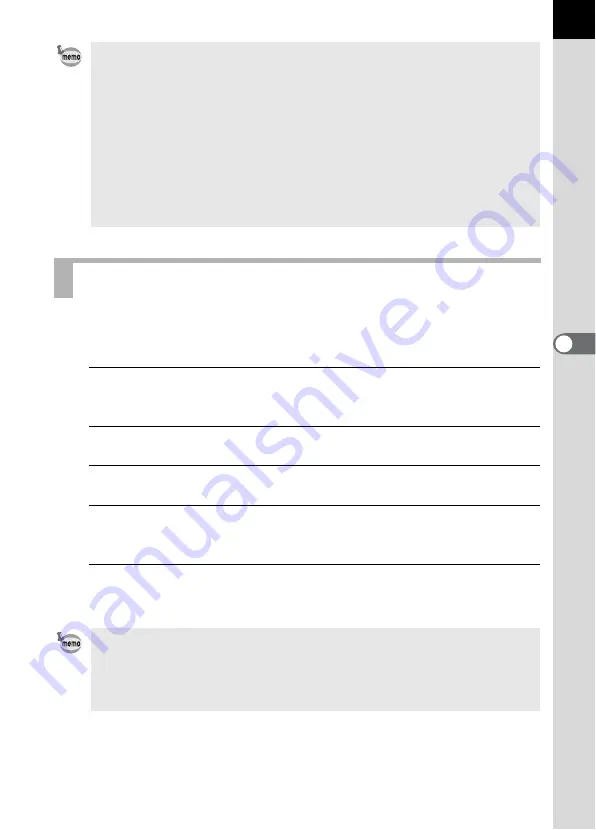
175
U
s
ing
the
Flas
h
5
With the AF540FGZ or AF360FGZ, you can discharge the flash to take a
picture at a shutter speed faster than 1/180 seconds.
1
Remove the cover of the hot shoe and attach the external
flash (AF540FGZ or AF360FGZ) to the camera.
2
Set the exposure mode to
b
or
a
.
3
Turn on the camera and the external flash.
4
Set the external flash sync mode to HS
b
(High-speed
flash sync).
5
Confirm that the external flash is fully charged and then
take the picture.
• P-TTL auto is only available with the AF540FGZ, AF360FGZ, AF200FG or
AF160FC flash unit.
• The
b
will light in the viewfinder when the flash is ready (fully charged).
• The flash does not discharge if the subject is bright enough when the flash
mode is
C
or
i
. Therefore, it may not be suitable for daylight-sync
shooting.
• Never press the
E
button when any external flash unit is attached to the
camera. The built-in flash will hit the external flash. If you want to use both at
once, set the wireless mode or connect them using the extension cord.
(p.180).
• For details such as operation method and effective distance, please read the
manual for the external flash.
Using High-Speed Flash Sync Mode
• The
b
will light in the viewfinder when the flash is ready (fully charged).
• High-speed flash sync is available only when the shutter speed is faster than
1/180 seconds.
• High-speed flash sync is not available when the exposure mode is set to
p
(Bulb).
Summary of Contents for 17811 - K-7 Digital Camera SLR
Page 82: ...Memo 80 ...
Page 186: ...Memo 184 ...
Page 327: ...Memo 325 ...
Page 333: ...Memo ...
Page 334: ...Memo ...
Page 335: ...Memo ...






























