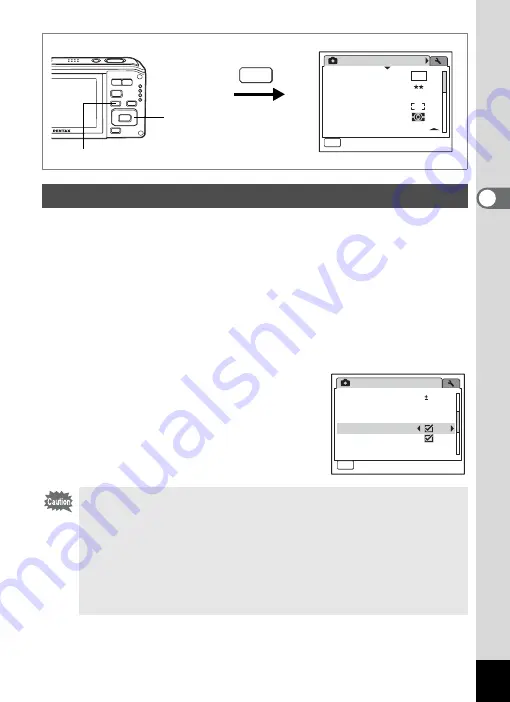
61
3
Com
m
on
O
p
erati
ons
For setting whether to use Blink Detection.
If the subject’s eyes are closed and a picture is taken while both Blink
Detection and Face Priority are on, the “Closed eyes have been
detected.” message appears in Instant Review.
1
Press the
3
button in
A
mode.
The [
A
Rec.Mode] appears.
2
Use the four-way controller (
23
) to select [Blink
Detection].
3
Use the four-way controller (
45
)
to select
O
(On) or
P
(Off).
The selected setting is saved.
4
Press the
3
button.
Setting Blink Detection
• When Face Priority is off, Blink Detection is also turned off,
regardless of the setting.
• When the Face Recognition function (p.59) does not work, “Blink
Detection” also does not function. Even if the subject’s faces are
recognized, “Blink Detection” might not function depending on the
condition of the recognized faces.
• Even when Instant Review is set shorter than [3sec], the message
“Closed eyes have been detected.” appears for 3 seconds.
MENU
MENU
1 / 3
10
M
AWB
AUTO
800
Rec.Mode
Recorded Pixels
Quality Level
White Balance
AF Setting
AE Metering
Sensitivity
Exit
3
button
Four-way controller
Rec.Mode
1sec
Interval Shoot
Instant Review
MENU
Exit
Exit
Exit
2 / 3
EV Compensation
0.0
Movie
Blink Detection
Digital Zoom






























