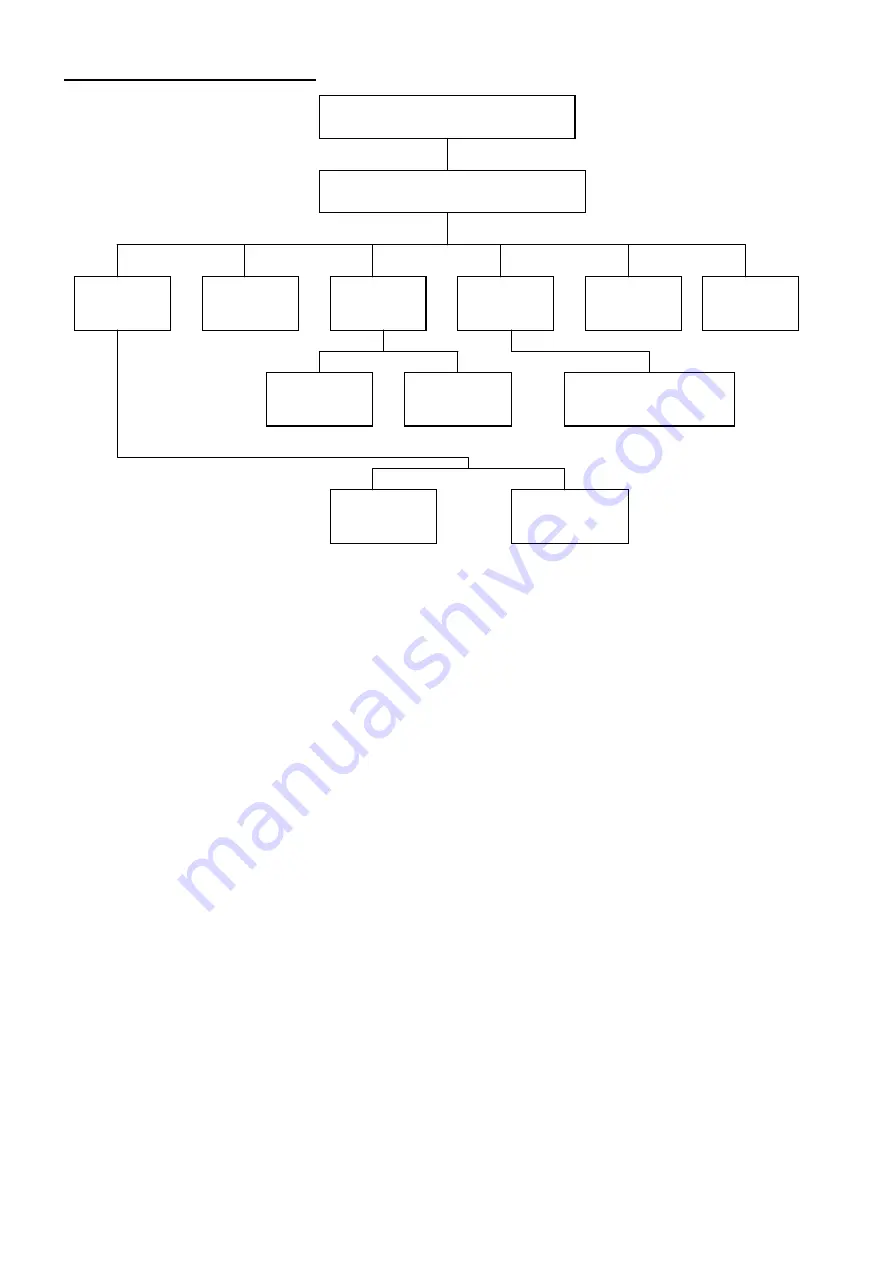
2.2
Block Diagram of Operation
All main operations are obtained via the eight control keys. Plus, any of the keys that have two operations (i. e.
Mode/Func, Freq/Per., Range/Attn.) stated, may access the second operation by toggling the respective key.
Secondly, all "Sub Func" operations are entered by continuously pressing "Sub Func" key. Once the correct option
is displayed, use the scroll keys to set operation.
3.
Operational Flow Chart
The following flow chart gives the flow of operations in the function generator. Upon powering up or if the "Reset"
key is pushed, the unit defaults to a continuous sine wave, with all sub function operations disengaged.
- 19 -
PeakTech
Function Generators
SELF TEST
MODE /
FUNC
FREQ /
PER
RANGE /
ATTN
SUB
FUNC
EXT.
FREQ
RESET
Frequency
Ranges
Attenuation
Sym, VCG, Sweep
DC offset, TTL Invert
Cont, Trig
Gate, Clock
Sine, Square
Triangle, DC









































