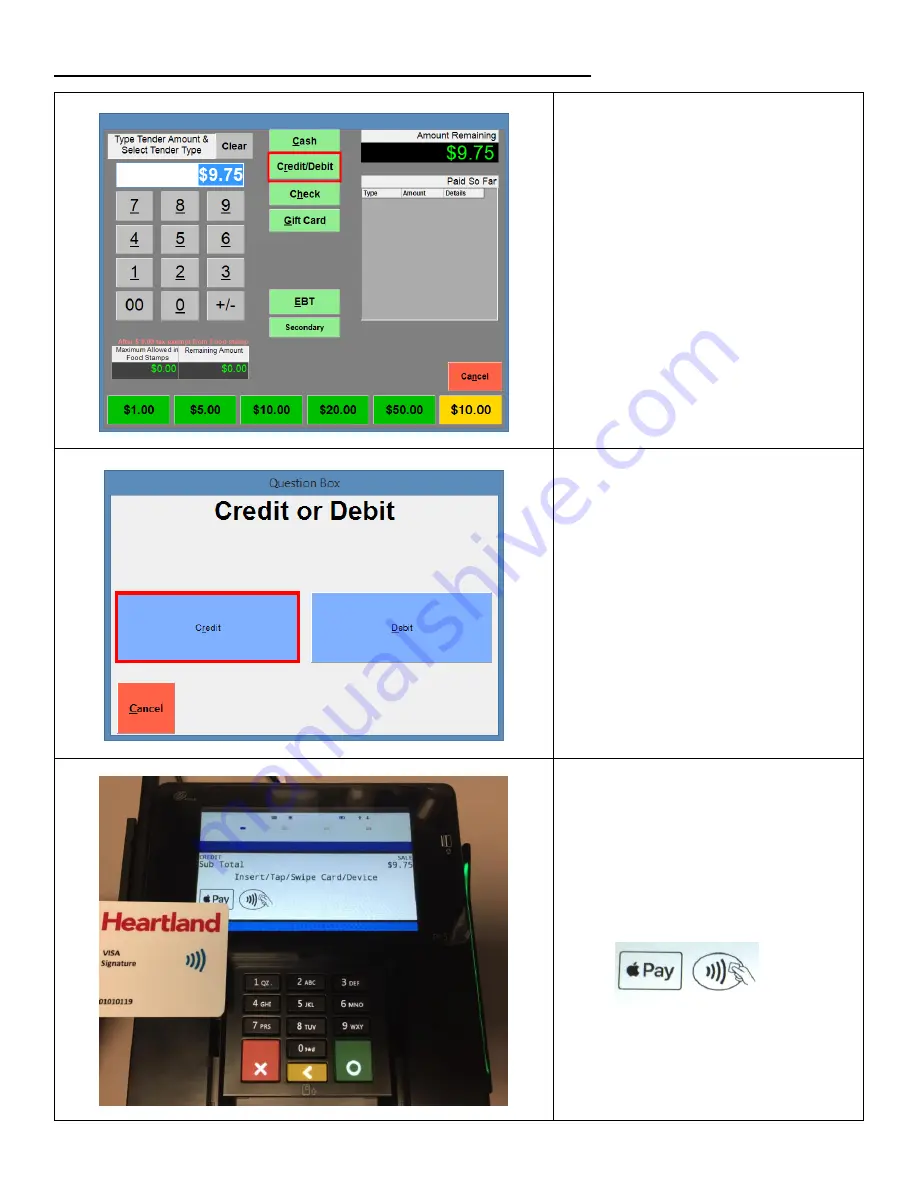
36
Performing a Credit Card sale with a Contactless enabled card
1.
Ring up a sale in CRE then hit the
PAY button. From the amount
tendered screen, select
Credit/Debit.
2.
Select Credit.
3.
Tap the Contactless credit card on
the bottom left side of the Screen.
You will see the icon below