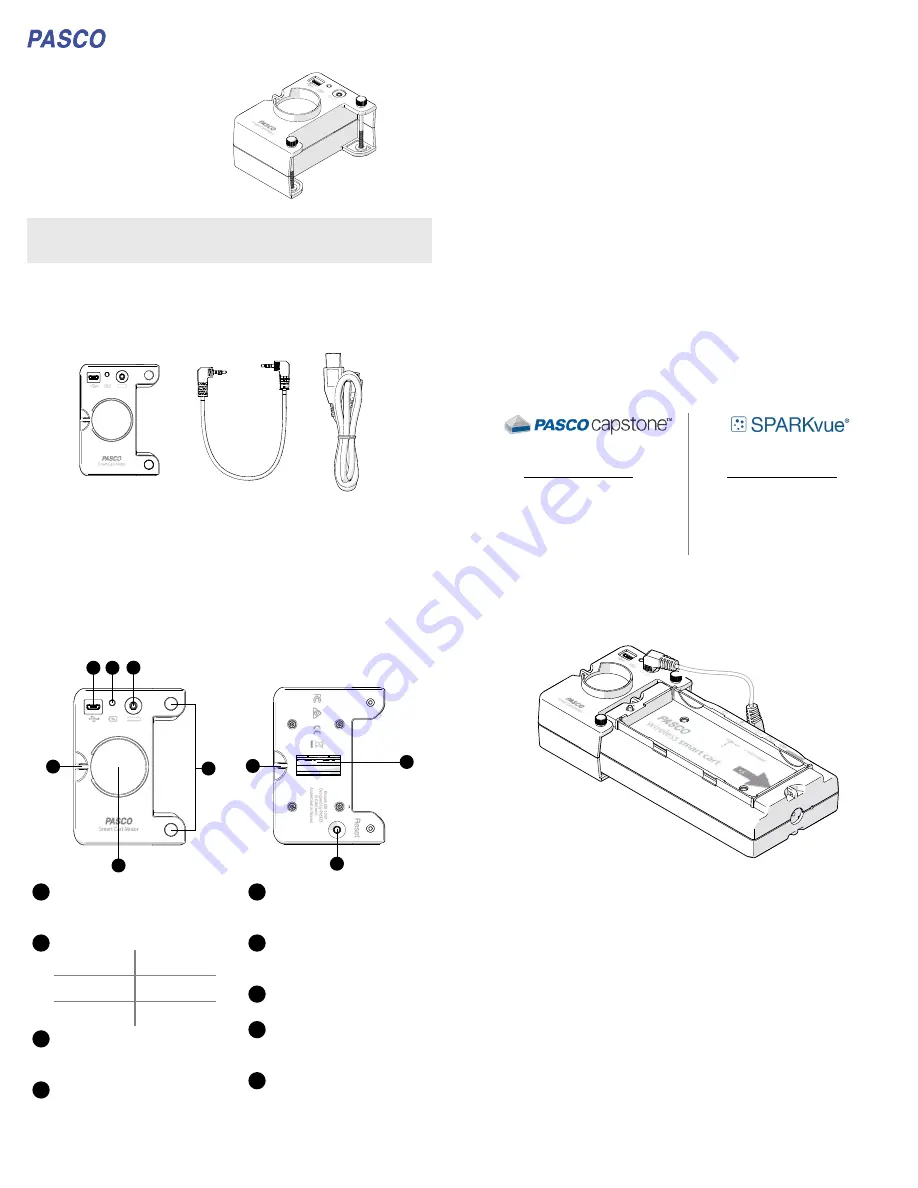
Smar
Smart Car
t Cart Mot
t Motor |
or |
ME-1247
ME-1247
Quick Star
Quick Start Guide
t Guide
sticky_note_2
NOTE:
Additional information on how to use the Smart Cart Motor
can be found in the PASCO Capstone and SPARKvue Help systems.
012-16646A
What'
What's Included
s Included
Smart Cart
Motor
Smart Cart
Accessory Cable
USB Cable
Requir
Required E
ed Equipment
quipment
• Smart Cart (ME-1240 or ME-1241)
FFeatur
eatures
es
1
2
3
4
5
6
7
8
9
Char
Charge the Batter
ge the Batteryy
This device contains a rechargeable battery that lasts an entire school day
when fully charged. Charge the battery before using the device for the first
time since it is not shipped with a full charge.
To charge the battery:
• Connect the device to any standard USB charger or powered USB
port using the included USB cable.
The battery indicator light will be solid yellow while the battery is
charging and will change to solid green when the battery is fully charged.
Install or Update Softwar
Install or Update Softwaree
The latest update of PASCO Capstone or SPARKvue is required to use
this device. Download the software at one of the locations provided below.
If you have previously installed the software, a notification will appear if
an update is available.
Windows and macOS
Go to pasco.com/capstone then
click Downloads.
Windows and macOS
Go to pasco.com/sparkvue then
click Downloads.
iOS, Android, and Chromebook
Search for SPARKvue in your
device's app store.
A
Attach t
ttach to a Smar
o a Smart Car
t Cartt
The Smart Cart Motor attaches to the back of the Smart Cart and is held in
place with two thumbscrews. To attach the motor to a Smart Cart:
1. Push the plunger on the Smart Cart all the way in.
2. Place the Smart Cart Motor on the back of the Smart Cart, aligning
the thumbscrew holes on the motor with the accessory holes on the
cart.
3. Insert each thumbscrew into the holes and turn until finger tight.
4. Connect the Smart Cart Accessory cable to the Smart Cart Motor
accessory port and the other end to the Smart Cart accessory port.
When not in use, store the thumbscrews in the Smart Cart Motor threaded
holes to prevent losing the screws.
USB port
For connecting a USB cable
to charge the battery.
1
Battery Indicator Light
Red blink
Low charge
Green solid
Full charge
Yellow solid Charging
2
Smart Cart Accessory Port
For connecting the motor to a
Smart Cart.
3
Thumbscrews
For mounting the motor to a
Smart Cart.
4
Mass Holder
For inserting a mass to
provide more traction.
5
Upper String Tie
For attaching a string to pull
various objects.
6
Wheel
Drives the Smart Cart Motor.
7
Reset Button
Press and hold for 10 seconds
if malfunctioning.
8
Lower String tie
For attaching a string to pull
various objects.
9




















