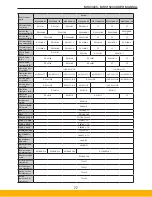70
MSC4000 - MSC15000 USER MANUAL
7.1. General Service / Troubleshooting
Evaporator Leaks
• If there is a leak between the tube and shell side of the evaporator, the usual symptom is high head pressure,
because the air pressure is higher than the refrigerant pressure.
• To determine this, bypass airflow, stop dryer, and observe head pressure after it stabilizes. 20 minutes is
sufficient. If the pressure is much higher than that corresponding to the ambient temperature, there is air in
the system. Purge air at compressor discharge or receiver inlet to verify.
• Gross leak checking of the evaporator is done at the separator drain with air pressure off and at least an hour
wait. If a leak is verified, it can often be fixed by removing the bonnets, locating the leak with bubble soap and
re-rolling the leaky tubes. Split evaporator tubes can be plugged with special tapered brass plugs.
Oil Management Mode
• This is an optional feature that will help eliminate nuisance low oil pressure trips in constant low load situations.
This feature is set to “ON” from the factory but can be turned off by the user decides not to use this feature.
It can be turned enabled/disabled factory settings.
• When this mode is active it will ensure that the refrigerant level is raised to a sufficient level in the surge tank
to ensure oil return to the compressor when the controller notices periods of constant low load. The controller
will monitor the load and if it has not calculated load to be 100% for at least 60 seconds in the last 30 minutes it
will activate. Once activated the display will show “Oil Management Mode” and then the refrigeration compressor
will cycle off and wait for the dewpoint to rise to 50°F or the set point plus 10°F (whichever is greater). Once
the system reaches the 50°F or set point plus 10°F it will start the compressor. During the restart the display
will continue to say “Oil Management Mode” until either the dewpoint bottoms out and begins to rise again or
the compressor turns off as it would it standard mode.
• During start-up or when dryer has been turned off an is being re-started this mode will prevent the compressor
from running with low oil for more than two minutes after the system has been turned back on. Instead it
times out after two minutes and forces the dryer into “Oil Management Mode” as described above.
Refrigerant System Isolation
• There are numerous isolation valves throughout the refrigeration system that will allow you to isolate components
and only have to reclaim a small section of the refrigeration system. In most situations reclaiming the entire
charge is NOT necessary and will not be covered under warranty.
7.2. Refrigerant Charging Procedure
Only qualified, experienced and certified refrigeration technicians should do repair work on these units. This section
is a list of hints and instructions for the skilled serviceman and relating specifically to the Parker MSC refrigeration
system. Recharging Dryer – Refrigerant, Oil and filter-dryers Refer to the dryer information tag on the front of the unit
for the approximate charge needed for each unit. The relatively large charge is needed because of the flooded-shell
evaporators. Use the following to assess the adequacy of the charge when unsure:
• The first check for proper charge is the surge tank (horizontal vessel on top of the Evaporator) sightglass
(located on the end cap of the Surge Tank, NOT the sightglass near the TXV). It should ¼ to ¾ full during a
loaded state. This is an indication that the unit is not undercharged but it could still be overcharged if you are
experiencing high head pressure alarms.
• Because of the widely fluctuating pressures occurring when the MSC system unloads, it is impractical to use
pressures or liquid line sight glass indications to determine correct charge. Gross undercharge results in a hot
suction line and overheated compressor. Gross overcharge is indicated if the discharge and suction pressure
rises greatly when the unit is loaded. Remember to clean the condenser before deciding on the charge.
• The liquid line sight glass should stay filled most of the time when the dryer is at or near full load. It is normal
for the glass to break up when the condenser fan starts, when the load is light or when the unit (or cylinder
head) unloads. It may take time to refill when it reloads. Do NOT charge to clear the glass; that will be too much.
Summary of Contents for -W4P
Page 1: ...Magnum Refrigerated Air Dryers Models MSC4000 MSC15000...
Page 9: ...9 MSC4000 MSC15000 USER MANUAL Start Up Checklist...
Page 11: ...11 MSC4000 MSC15000 USER MANUAL...
Page 28: ...28 MSC4000 MSC15000 USER MANUAL 4 4 I O Screens...
Page 35: ...35 MSC4000 MSC15000 USER MANUAL Reference Guide...
Page 36: ...36 MSC4000 MSC15000 USER MANUAL...
Page 37: ...37 MSC4000 MSC15000 USER MANUAL...
Page 38: ...38 MSC4000 MSC15000 USER MANUAL...
Page 44: ...44 MSC4000 MSC15000 USER MANUAL...
Page 45: ...45 MSC4000 MSC15000 USER MANUAL...
Page 46: ...46 MSC4000 MSC15000 USER MANUAL...
Page 47: ...47 MSC4000 MSC15000 USER MANUAL...
Page 48: ...48 MSC4000 MSC15000 USER MANUAL...
Page 49: ...49 MSC4000 MSC15000 USER MANUAL...
Page 50: ...50 MSC4000 MSC15000 USER MANUAL...
Page 51: ...51 MSC4000 MSC15000 USER MANUAL...
Page 82: ...82 MSC4000 MSC15000 USER MANUAL 10 Associated Drawings...
Page 83: ...83 MSC4000 MSC15000 USER MANUAL...
Page 84: ...84 MSC4000 MSC15000 USER MANUAL...
Page 85: ...85 MSC4000 MSC15000 USER MANUAL...
Page 86: ...86 MSC4000 MSC15000 USER MANUAL...
Page 87: ...87 MSC4000 MSC15000 USER MANUAL...
Page 88: ...88 MSC4000 MSC15000 USER MANUAL...
Page 89: ...89 MSC4000 MSC15000 USER MANUAL...
Page 90: ...90 MSC4000 MSC15000 USER MANUAL...
Page 91: ...91 MSC4000 MSC15000 USER MANUAL...
Page 92: ...92 MSC4000 MSC15000 USER MANUAL...
Page 93: ...93 MSC4000 MSC15000 USER MANUAL...
Page 94: ...94 MSC4000 MSC15000 USER MANUAL...
Page 95: ...95 MSC4000 MSC15000 USER MANUAL...
Page 96: ...96 MSC4000 MSC15000 USER MANUAL...
Page 97: ...97 MSC4000 MSC15000 USER MANUAL...
Page 108: ...108 MSC4000 MSC15000 USER MANUAL...
Page 109: ...109 MSC4000 MSC15000 USER MANUAL...