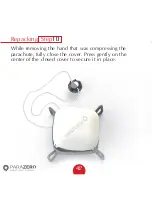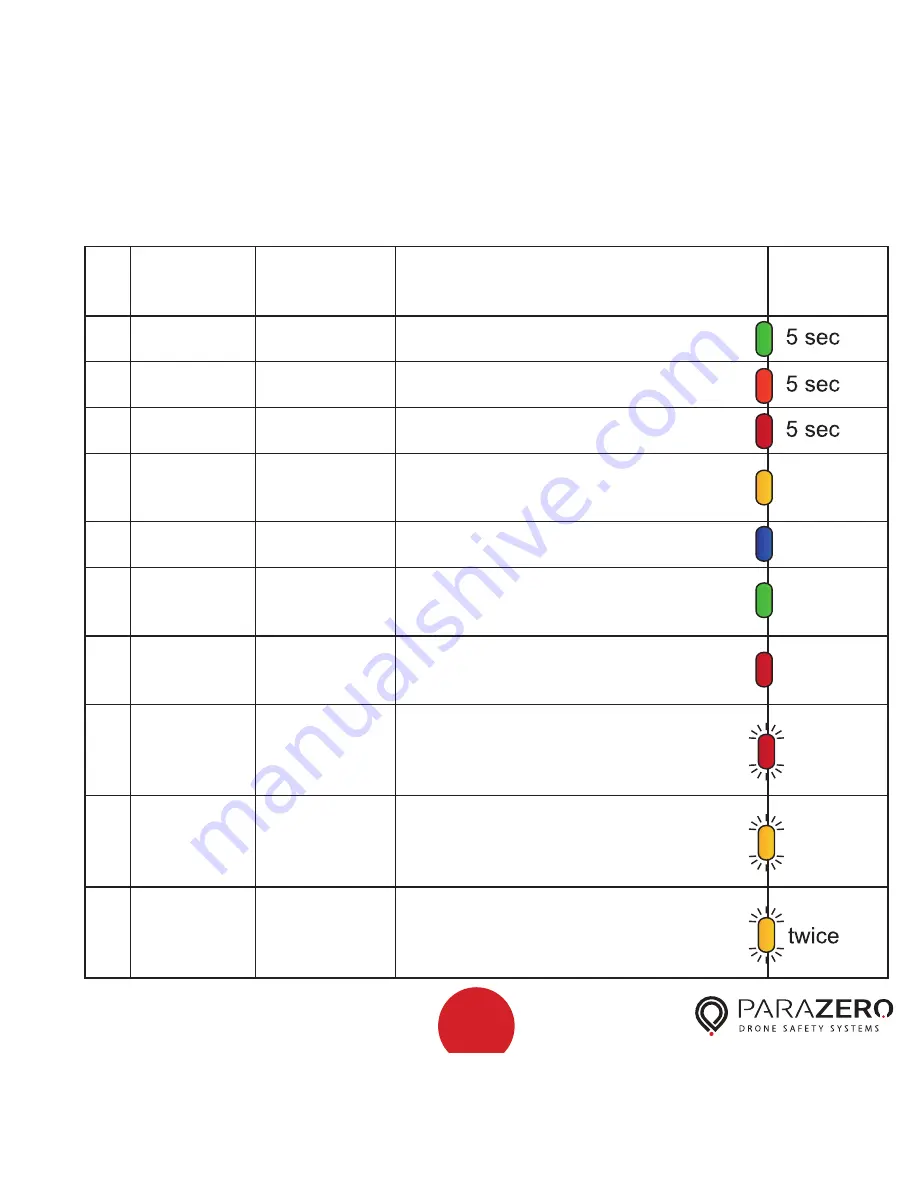
45
LED
System Status Corrective Action
1
Green
Power up
2
Orange
Power up
Should charge battery
3
Red
Power up
Low battery, must charge battery
4
Steady Yellow
System initiation
sequence
5
Blue
Standby mode
6
Steady Green
Armed mode
7
Steady Red
System has
deployed
Turn the power switch to the OFF position and follow
the repacking instructions
8
Flashing Red
Low battery
Recharge the system for at least 20 minutes.
(The red flashing LED may be accompanied by other
colors)
9
Flashing Yellow
once
Remote Control
(RC) error
Make sure the RC cable is connected to the
predefined RC channel
10 Flashing Yellow
2 times
System not level
uring initiation
sequence
Ensure that the system is level
System Status and Troubleshooting
Summary of Contents for SafeAir Phantom
Page 1: ...Phantom Parachute Manual ASTM Version ...
Page 9: ...9 Step Installation Remove the sticker cover from the placement stamp 3 ...
Page 15: ...15 Step Installation Match plugs to sockets 8 ...
Page 20: ...20 Ports Switches LED USB C port System button Power switch ASTM port ...
Page 27: ...27 Step System Removal Unhook the cord from the metal hook 2 ...
Page 28: ...28 Step System Removal 3 Remove the system from the drone ...
Page 29: ...29 Step System Removal 4 Release the cord from the drone ...
Page 55: ...Installation 55 Step 6 Connect the RC cable to the receiver s predefined RC channel socket ...