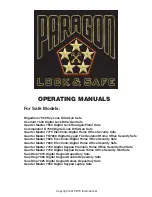Copyright 2010 DTX International
7
IMPORTANT NOTE:
Be sure to install your batteries
before
attempting to reset either your manager or new
user passcodes. This keypad has a memory function and will open with the default user or manager factory-
installed codes even without a battery installed but installing your battery beforehand will ensure best
performance and retention of your unique codes.
Default Manager Open Door Code: 123456 (press # to open)
Default User Open Door Code: 1234 (press 1234+# to open)
Changing the default manager open door code:
1. To change the manufacturer’s preset manager open door code to your own, first create a new 6 digit
code. Write your new code down and keep it in a safe and secure place away from your new safe.
2. Next, press the default manufacturer open door code, then press the asterisk key (#). The
green indicator light will appear. Immediately enter your new 6 digit passcode and then press #.
3. The code is now set to your new manager passcode.
Changing the default new user open door code:
1. To change the new user preset open door code to a new one, first create a new 4 digit code. Write
your new code down and keep it in a safe and secure place away from your new safe.
2. Next, press the default manufacturer user open door code plus an asterisk (1234+#). The green
indicator light will appear. Immediately enter your new 4 digit passcode and then press #.
3. The code is now set to your new user passcode.
Restore manufacturer’s default settings:
1. With the safe open, remove one of the batteries to cut off the power
2. Press the number "0"-key button to release all remaining power
3. Press the red initialized switch without releasing while reinserting the battery. You will hear a beep; the
mode is entering into initialization.
4. Then you will hear a long “beep” sound once after 3 seconds, the green indicator light will appear and
indicated the mode is initialized successful.
5. The default manager
open door code
is : 123456
6. The default new user
open door code
is : 1234; see above for door code passcode change
instructions.
IMPORTANT NOTE: Be sure to enter new passcodes IMMEDIATELY after seeing the green indicator
light. If your new passcode fails to be set, wait 30 seconds and follow the entry procedures above,
making sure to enter the new code quickly.
HOW TO USE YOUR OVERLORD
Overlord 7600 Digital Lock Rifle/Gun Safe