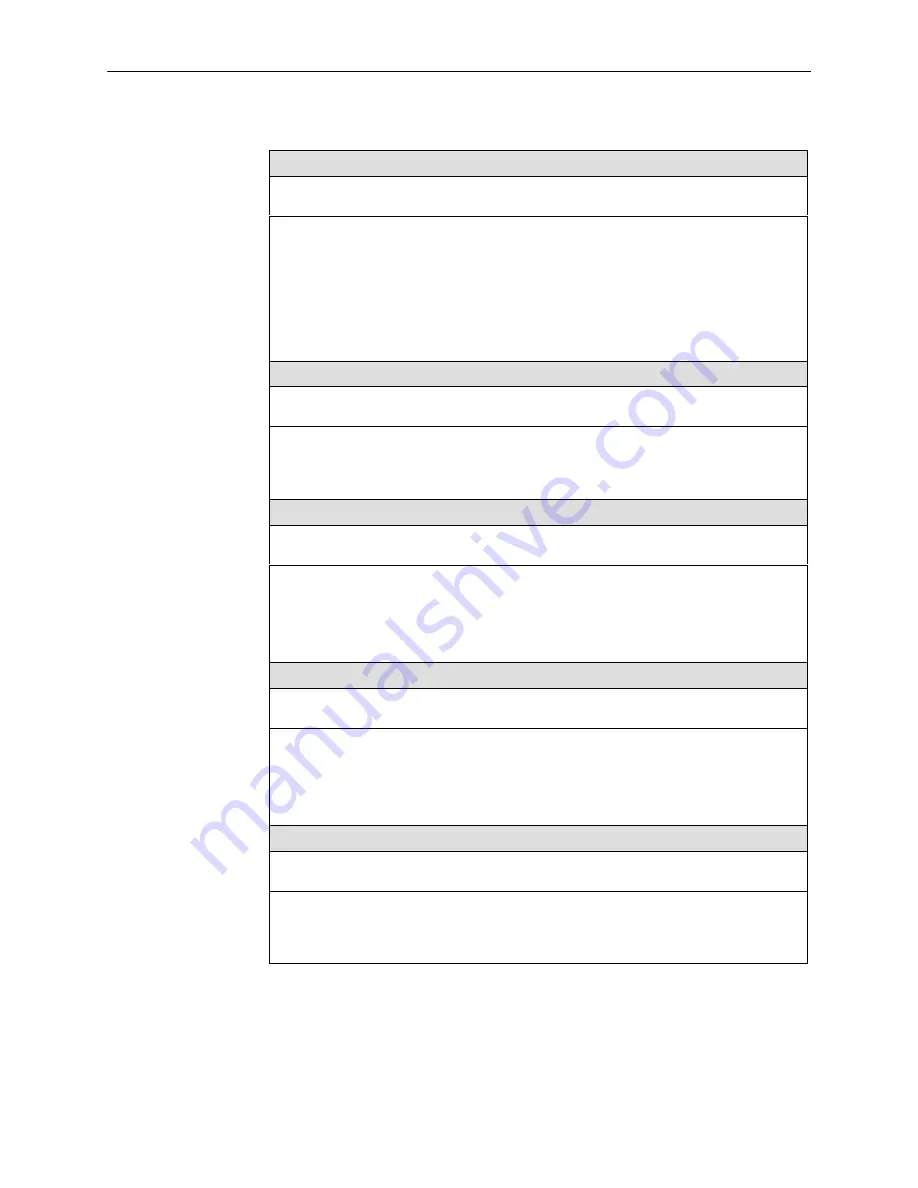
Configuration Option Tables
A-9
7976-A2-GB20-10
August 1998
Table A-4.
Communication Port Options (2 of 3)
Data Rate
Possible Settings: 9.6, 14.4, 19.2, 28.8, 38.4
Default Setting: 9.6
Specifies the communication port baud rate.
9.6 – Communication port rate is 9600 bps.
14.4 – Communication port rate is 14400 bps.
19.2 – Communication port rate is 19200 bps.
28.8 – Communication port rate is 28800 bps.
38.4 – Communication port rate is 38400 bps.
Character Length (Terminal Use Only)
Possible Settings: 7, 8
Default Setting: 8
Determines the character length of the communication port.
7 – The character length of the communication port is seven bits.
8 – The character length of the communication port is eight bits.
Parity (Terminal Use Only)
Possible Settings: None, Odd, Even
Default Setting: None
Specifies the parity of the communication port.
None – No parity used.
Odd – Odd parity used.
Even – Even parity used.
Stop Bits (Terminal Use Only)
Possible Settings: 1, 1.5, 2
Default Setting: 1
Specifies the number of stop bits for the communication port.
1 – One stop bit.
1.5 – One and one half stop bits.
2 – Two stop bits used.
Ignore Control Leads (Terminal Use Only)
Possible Settings: Disable, DTR
Default Setting: Disable
Specifies whether DTR is used.
Disable – Control leads are treated as standard.
DTR – DTR is ignored.
Summary of Contents for Hotwire 7976
Page 56: ...Monitoring the Unit 4 14 7976 A2 GB20 10 August 1998 This page intentionally left blank...
Page 66: ...Testing 5 10 7976 A2 GB20 10 August 1998 This page intentionally left blank...
Page 78: ...Security 7 6 7976 A2 GB20 10 August 1998 This page intentionally left blank...
Page 104: ...Standards Compliance for SNMP Traps B 6 7976 A2 GB20 10 August 1998...
Page 112: ...Technical Specifications D 2 7976 A2 GB20 10 August 1998...






























