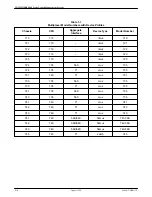COMSPHERE 6800 Series Nework Management System
1-14
August 1994
6800-A2-GB21-10
NOTE
The Manage Routing Table (MRT) Utility and the Generate Routing
Tables
(grt) command create routing tables from data in the node
and facility profiles, and an algorithm based on the number of hops
and links. If you do not want to create routing tables, you can
instead use the MRT Utility or the Change Routing Table
(chrt)
command to modify entries in a routing table, then download the
modified routing table to a specific node or nodes.
8. Execute the Change Node Configuration Parameters (chncp) command to perform the
following:
•
To configure event log 2 of each multiplexer so that events are sent to the NMS for
centralized monitoring.
•
To download network time from the NMS to the nodes.
•
To set configurations for each node’s message log, alarm severity reporting parameters,
and statistics report rate.
•
To configure the attribute names for each node.
•
To modify any of the default values for these parameters.
9. Perform Steps 10 through 14 as needed for each link, channel group, and channel to be
configured.
10. Change the node’s database of channel types with the Change Channel Model Type (chcmt)
command.
11. Configure physical links for attributes using the Change Physical Link Configuration
(chplc) command.
12. Create logical links using the Create Logical Link (crll) command.
13. Create the channel groups. See the Configuring Channel Groups section.
14. Assign channels to channel groups and configure channels with the Change Channel
Configuration (chcc) command.