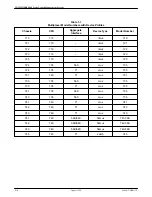Managing Multiplexers
1-13
6800-A2-GB21-10
August 1994
Setting Up the NMS
To set up the multiplexers and the 6800 Series NMS in a new network, perform the following
steps.
1. Execute the Edit Port Configuration (edpc) command to configure the port for the external
systems interface for multiplexers. Use the port connected to the ACCULINK NAP
configured as a supervisory NAP for cut-through. Execute the Edit External System
Configuration (edesc) command to configure the multiplexer cut-through by assigning your
own name for the cut-through session to the proper port group. See the COMSPHERE
6800 Series Network Management System Core Command Reference Manual for more
information.
2. Execute the Change Node Password (chnp) command to inform the NMS of the common
Level I password. All multiplexers in the network are configured with the same Level I
password as part of the multiplexer setup task (see Step 3 in Preparing a New Network).
NMS uses this password to communicate with the multiplexers.
NOTE
Make sure you have changed the Level I password for each
multiplexer to match the password you entered through this
command. If the passwords do not match, NMS cannot
communicate with the multiplexers.
3. Execute the Create Device Profile (crdp) command to create a device profile for every
node in the network. If you want the node to appear in its proper geographic location on the
network map, be sure to indicate a site name in the device profile.
4. Execute the Create Facility Profile (crfp) command for each link associated with the
multiplexer network.
5. Execute the Edit Site Profile (edsp) command to specify the location of the site(s) via the
city/county code or latitude/longitude.
6. Execute the Change Node Connected to System (chncs) command to identify which node
is connected to the NMS. The network management system is connected to the network via
two dedicated ports. These ports and their interfaces are described as follows:
Event port
This port will be used to receive event/alarm information from 731/74x/74x-56K
and 719 nodes.
Command port
This port will be used to send commands to 731/74x and 74x-56K nodes.
7. Use the Manage Routing Table (MRT) Utility to generate a routing table for each node in
the network and to download that information to the nodes, or execute the Generate
Routing Tables (grt) command.