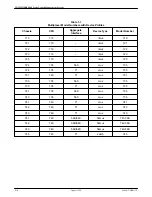COMSPHERE 6800 Series Nework Management System
1-10
August 1994
6800-A2-GB21-10
System Polling
This field indicates the state of polling that the NMS currently provides for that node.
There are two ways to receive alerts — system polling or asynchronous alert reporting.
System polling is specified in the device profile and controls the polling mechanism for
the specified node only. The edit alert monitoring state (edams) command independently
controls the polling and asynchronous alert reporting mechanism for the entire network.
If the multiplexer is in an inventory state other than active, the only valid value for this
field is no system poll. If the multiplexer is in an active inventory state, the values for this
field can be either no system poll or mux poll. If you select no system poll, no polling
will occur for the specified multiplexer. This will have no effect on the asynchronous alert
reporting mechanism for the multiplexer. To make the asynchronous alert reporting
mechanism active or inactive for groups of events on any/all nodes, use the Change Node
Configuration Parameters (chncp) command (see the Polling and Adding a Node sections
for additional information).
Site and Vendor Profile Information for Multiplexers
Site and vendor profiles are created using the Create Site Profile (crsp) and Create Vendor
Profile (crvp) commands. These profiles are used to describe and place the site location for each
node for use by the network map, and to describe and store information about vendors. There are
no required fields in these profiles specifically for multiplexers.
For information on the site and vendor profile commands, refer to the COMSPHERE 6800 Series
Network Management System Core Command Reference Manual.
Facility Profile Information for Multiplexers
A facility is defined as a direct physical connection with no intervening connections between two
devices. Facility profiles are used within NMS to store information on the physical connection
between devices and to allow for the representation within the network map and connectivity map
of these connections. As an example, for multiplexer products, facility profiles can be used to
represent (among others) the following types of facility connections.
•
Multiplexer node to multiplexer node
•
Low-speed device to multiplexer node via channel connection
•
Multiplexer node to Central Office Service node (e.g., DACS)
•
T1 multiplexer node (NAP) to low-speed multiplexer (NETWORKER)
•
ACCULINK Series 700 node to a non-Series 700 device
Specific validation for multiplexers is done on the following facility profile fields:
NOTE
You must create facility profiles for each physical (aggregate or T1)
link in your network including NAP-to-NAP SDLs. This data is used
internally by the multiplexer commands.