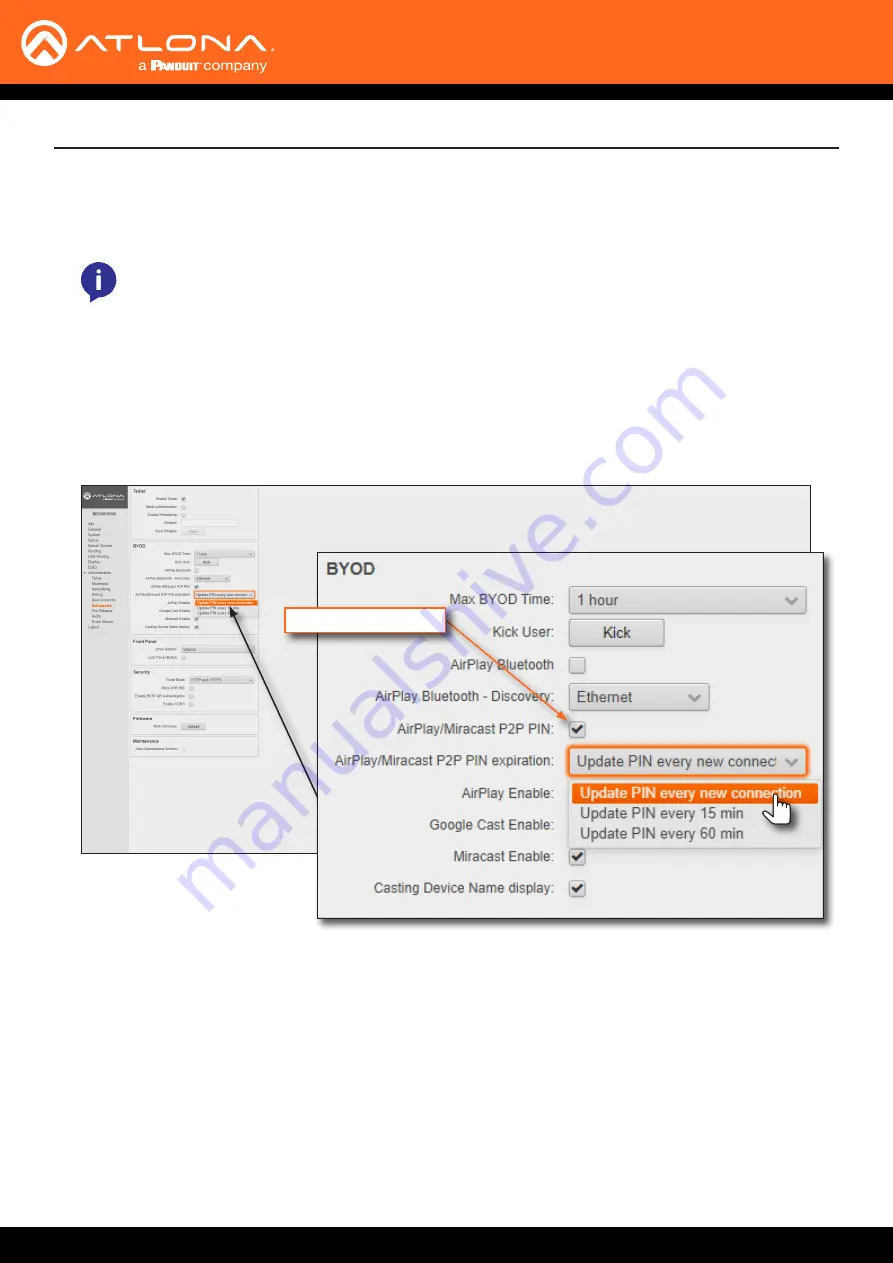
AT-OME-MS52W
67
Device Operation
Changing the PIN Timeout
By default, the AT-OME-MS52W will automatically generate a new PIN code for each new WiFi connection that is
attempted. However, this value can also be set to regenerate every 15 minutes or 60 minutes.
NOTE:
The AT-OME-MS52W requires a minimum of 20 seconds to elapse before another PIN
code is generated. For example, if another connection is made, within 20 seconds after the nth
connection, then the same PIN code will be used to connect to the system.
1.
Login to the web server. Refer to
Logging in to the Web Server (page 22)
for more information.
2. Click
Administration
>
Advanced
in the side menu bar.
3. Under the
BYOD
window group, click the
Airplay/Miracast P2P PIN
checkbox. If this checkbox has a check
mark in it, then the feature is enabled.
4. Click the
AirPlay/Miracast P2P Pin expiration
drop-down list and select the desired time interval.
AirPlay/Miracast P2P PIN






























