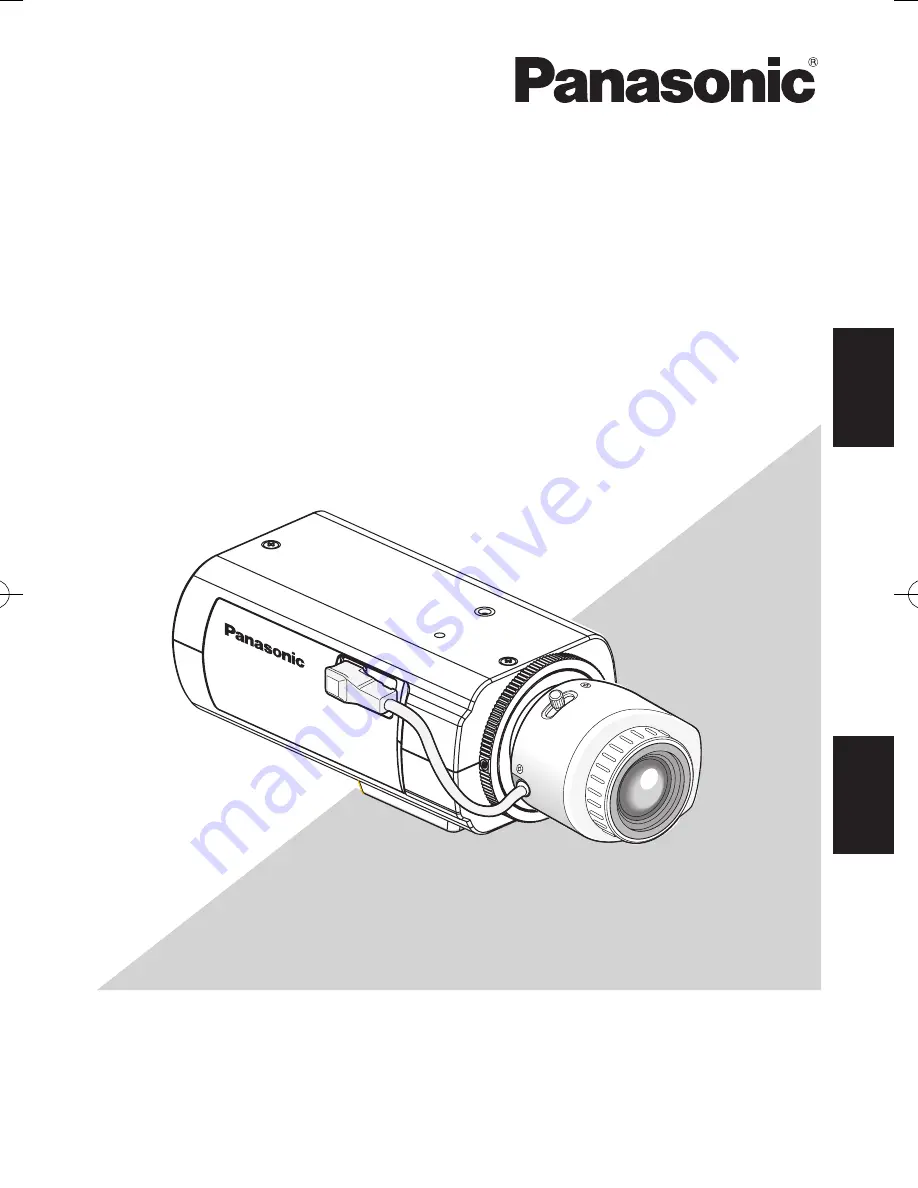
Before attempting to connect or operate this product,
please read these instructions carefully and save this manual for future use.
No model number suffix is shown in this manual.
Lens: Option
Operating Instructions
Color CCTV Camera
Model No.
WV-CP290
WV-CP294
ENGLISH
FRANÇAIS

















