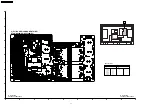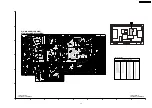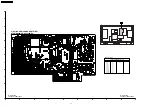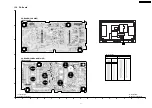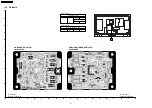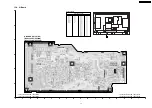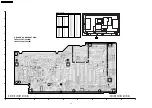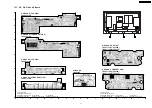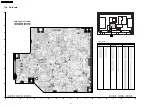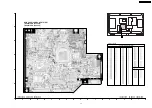11.5. TEXT Vref Auto Adjustment
Procedure
Remarks
Receive a steady signal.
Adjust it after aging enough.
1.
Enter in service mode 1 then select "TXT adj. Access" item.
2.
Start Auto adjustment by push "Blue" key
[Test pattern]
Note:
Under operating,
The character "TXT Adj. Access" becomes red.
Detection window will appear near bottom.
Detection window move R - G - B at the bright test pattern,
Then,
Detection window move R - G - B at the dark test pattern.
And finish auto adjustment.
40
TH-65PV500E / TH-65PV500B
Summary of Contents for TH-65PV500E
Page 5: ...1 Applicable signals 5 TH 65PV500E TH 65PV500B ...
Page 22: ...7 Location of Lead Wiring 7 1 Lead of Wiring 1 22 TH 65PV500E TH 65PV500B ...
Page 23: ...7 2 Lead of Wiring 2 23 TH 65PV500E TH 65PV500B ...
Page 24: ...7 3 Lead of Wiring 3 24 TH 65PV500E TH 65PV500B ...
Page 28: ...8 3 No Picture 28 TH 65PV500E TH 65PV500B ...
Page 31: ...31 TH 65PV500E TH 65PV500B ...
Page 32: ...9 3 Option Description 32 TH 65PV500E TH 65PV500B ...
Page 33: ...33 TH 65PV500E TH 65PV500B ...
Page 42: ...42 TH 65PV500E TH 65PV500B ...
Page 78: ...TH 65PV500E TH 65PV500B 78 ...
Page 79: ...14 Block and Schematic Diagram 14 1 Schematic Diagram Notes TH 65PV500E TH 65PV500B 79 ...
Page 154: ...15 2 Packing Exploded Views 1 154 TH 65PV500E TH 65PV500B ...
Page 155: ...15 3 Packing Exploded Views 2 155 TH 65PV500E TH 65PV500B ...
Page 156: ...15 4 Packing Exploded Views 3 156 TH 65PV500E TH 65PV500B ...