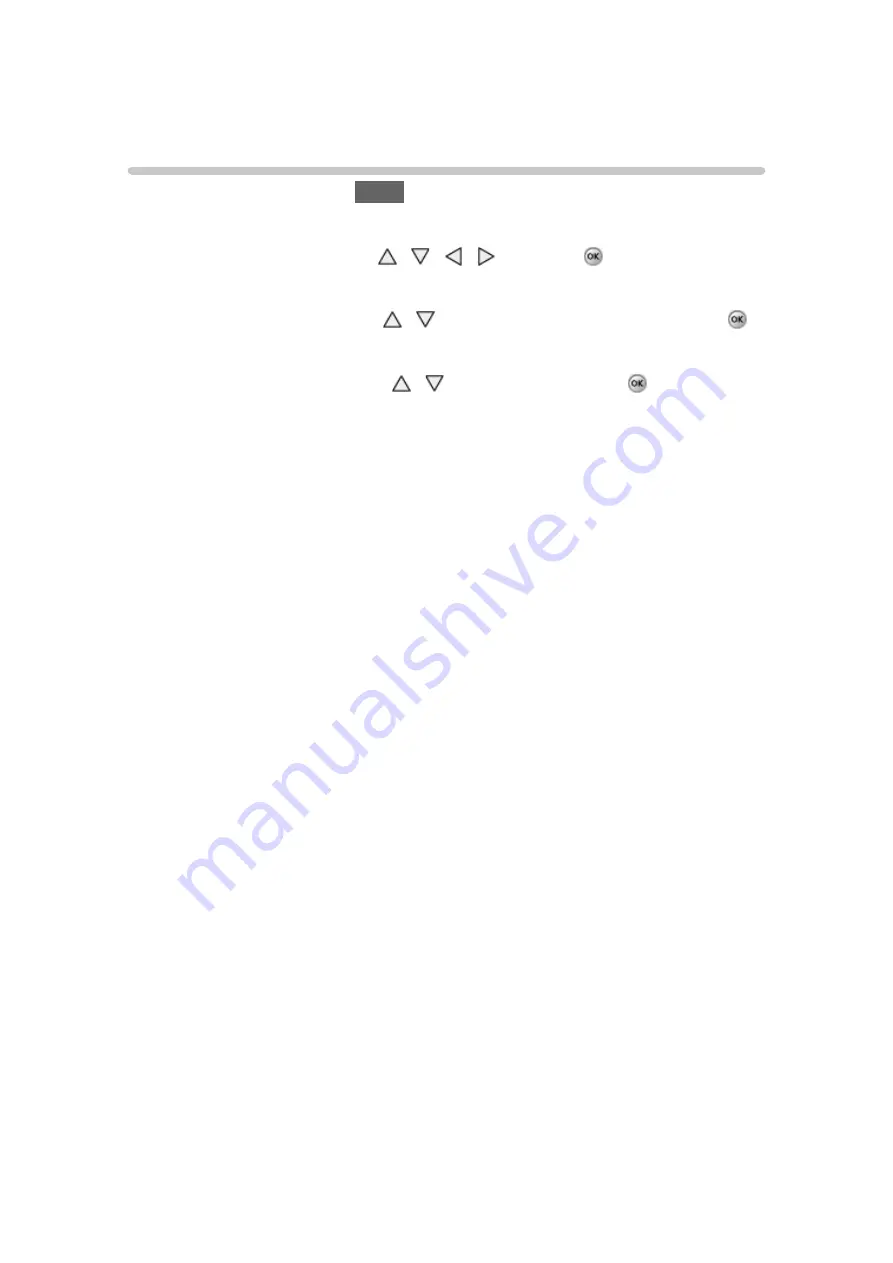
Music
Playing Music
1. Display APPS list with
APPS
.
2. Display
DLNA server
.
Select
DLNA server
using / / / and press
3. Select server
(Available DLNA servers are displayed)
Select desired server using / from the DLNA server list and press
4. Select music
(Thumbnails and contents are displayed)
Select desired content using / from file list and press
5. Play
Follow the Navigation and guide to operate.
●
Displayed Navigation and guide will be different depending on the data
type.
- 60 -






























