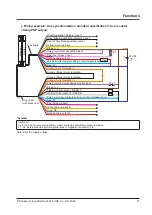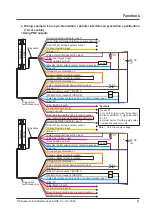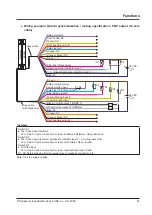Functions
© Panasonic Industrial Devices SUNX Co., Ltd. 2020
70
5-2-6 Standard specification (8-core cable)
The standard specification (8-core cable) is a setting only for line synchronization.
When set to the standard specification (8-core cable), the auxiliary output of the light curtain
emitter operates as indicated in the table below.
When set to the standard specification (8-core cable), there is no auxiliary output on the light
curtain receiver.
Example of operation of emitter auxiliary output when using line synchronization of stan-
dard specification (8-core cable)
Line
synchronization
Operation of emitter auxiliary output in each state of light curtain
OSSD
(Normal operation)
Test input
(Emitter)
Light reception status
Lockout
Emitter
Auxiliary output
setting
ON
OFF
Valid
Invalid
Unstable
light
reception
Stable
light
reception
Light
blocked
Normal
operation Lockout
OSSD negative logic
OFF
ON
ON
−
OFF
OFF
ON
−
ON
OSSD positive logic
ON
OFF
OFF
−
ON
ON
OFF
−
OFF
OFF when test input
is valid
ON
−
OFF
ON
ON
ON
ON
ON
ON
ON when test input
is valid
OFF
−
ON
OFF
OFF
OFF
OFF
OFF
OFF
OFF when light
reception is unstable
−
ON
ON
−
OFF
ON
ON
−
ON
ON when light
reception is unstable
−
OFF
OFF
−
ON
OFF
OFF
−
OFF
OFF when light is
received
−
−
−
−
OFF
OFF
ON
−
ON
ON when light is
received
−
−
−
−
ON
ON
OFF
−
OFF
OFF when locked
out
ON
ON
ON
ON
ON
ON
ON
ON
OFF
ON when locked out
OFF
OFF
OFF
OFF
OFF
OFF
OFF
OFF
ON
(The symbol "−" indicates either ON or OFF depending on the light curtain state.)
Summary of Contents for SF4D-TM1
Page 2: ... Panasonic Industrial Devices SUNX Co Ltd 2020 2 MEMO ...
Page 26: ...Procedures for Operation Panasonic Industrial Devices SUNX Co Ltd 2020 26 MEMO ...
Page 50: ...Software Tool Panasonic Industrial Devices SUNX Co Ltd 2020 50 MEMO ...
Page 89: ... Panasonic Industrial Devices SUNX Co Ltd 2020 89 Chapter 6 Troubleshooting ...