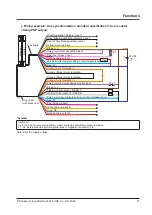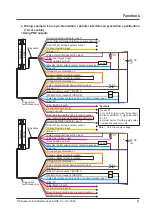Software Tool
© Panasonic Industrial Devices SUNX Co., Ltd. 2020
47
4-18-2 How to set the interrupt display function
Step 1 Select the checkboxes of the functions that will be interrupting functions in the interrupt
display function field.
Step 2 If the color button becomes valid, click the color button and select the display color.
(Selection is restricted in some cases.)
Step 3 Select "Lights" or "Blinking" for muting and override.
For function details, refer to
"5-7 Application Indicator Function"
.
Summary of Contents for SF4D-TM1
Page 2: ... Panasonic Industrial Devices SUNX Co Ltd 2020 2 MEMO ...
Page 26: ...Procedures for Operation Panasonic Industrial Devices SUNX Co Ltd 2020 26 MEMO ...
Page 50: ...Software Tool Panasonic Industrial Devices SUNX Co Ltd 2020 50 MEMO ...
Page 89: ... Panasonic Industrial Devices SUNX Co Ltd 2020 89 Chapter 6 Troubleshooting ...