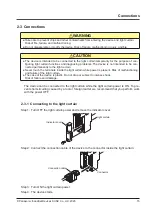Connections
© Panasonic Industrial Devices SUNX Co., Ltd. 2020
20
2-3-6 Disconnecting from the light curtain and PC
Step 1: Turn OFF the light curtain power.
Step 2:
Disconnect the connection cable of the device from the connector inside the light curtain.
Step 3: Disconnect the USB cable from the device or the PC.
Step 4: All indicators on the device turn OFF.
Step 5: Attach the indicator cover to the light curtain.
Tighten to a torque of 0.3N·m or less.
CAUTION
Packing is fitted on the indicator cover. If the packing is not fitted on the connector properly, fit as
shown below before connecting to the device.
Summary of Contents for SF4D-TM1
Page 2: ... Panasonic Industrial Devices SUNX Co Ltd 2020 2 MEMO ...
Page 26: ...Procedures for Operation Panasonic Industrial Devices SUNX Co Ltd 2020 26 MEMO ...
Page 50: ...Software Tool Panasonic Industrial Devices SUNX Co Ltd 2020 50 MEMO ...
Page 89: ... Panasonic Industrial Devices SUNX Co Ltd 2020 89 Chapter 6 Troubleshooting ...