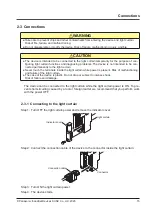Connections
© Panasonic Industrial Devices SUNX Co., Ltd. 2020
16
2-3-2 Disconnecting from the light curtain
Step 1: Turn OFF the light curtain power.
Step 2: All indicators on the device turn OFF.
Step 3: Disconnect the connection cable of the device from the connector inside the light cur
-
tain.
Step 4: Attach the indicator cover to the light curtain.
Tighten to a torque of 0.3N·m or less.
CAUTION
Packing is fitted on the indicator cover. If the packing is not fitted properly, fit as shown below be
-
fore attaching to the device.
Summary of Contents for SF4D-TM1
Page 2: ... Panasonic Industrial Devices SUNX Co Ltd 2020 2 MEMO ...
Page 26: ...Procedures for Operation Panasonic Industrial Devices SUNX Co Ltd 2020 26 MEMO ...
Page 50: ...Software Tool Panasonic Industrial Devices SUNX Co Ltd 2020 50 MEMO ...
Page 89: ... Panasonic Industrial Devices SUNX Co Ltd 2020 89 Chapter 6 Troubleshooting ...