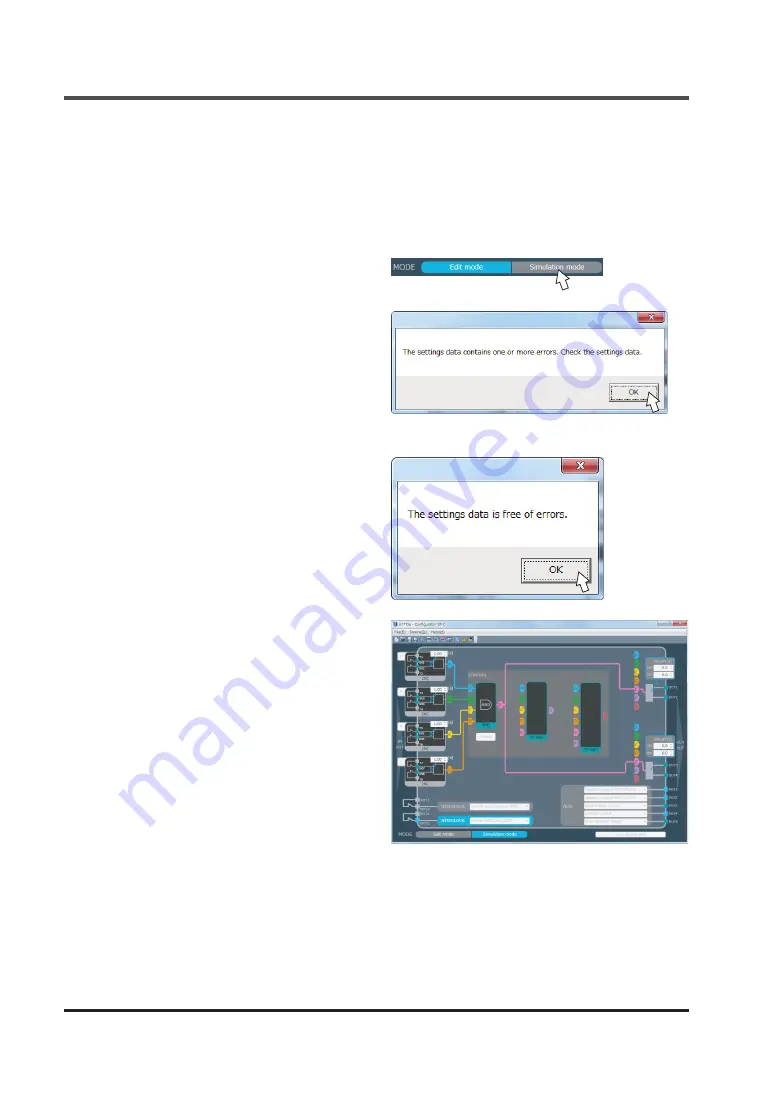
© Panasonic Industrial Devices SUNX Co., Ltd. 2016
102
Mode Switching Block
5-15 Mode switching block
5-15-1 Mode Switching
Clicking the mode switching block can switch between “Edit mode” and “Simulation mode.”
5-15-2 Simulation Mode
Click “
Simulation mode
” of the motor
switching block.
Logic is diagnosed before transition to Simu-
lation mode.
If an error exists, the message at right is dis-
played.
Pressing “
OK
” returns to edit mode in the
main screen, highlighting the control block
and connection tab in red frames.
If no error exists, the message at right is dis-
played.
Pressing “
OK
” transitions to simulation mode
in the main screen.
Transition to simulation mode has been per-
formed.
As an example, sample logic No.1 is used.
In the case of overall reset, click the interlock
block and select manual reset or auto reset.
Automatic reset is automatically selected im-
mediately after transition to simulation mode.






























