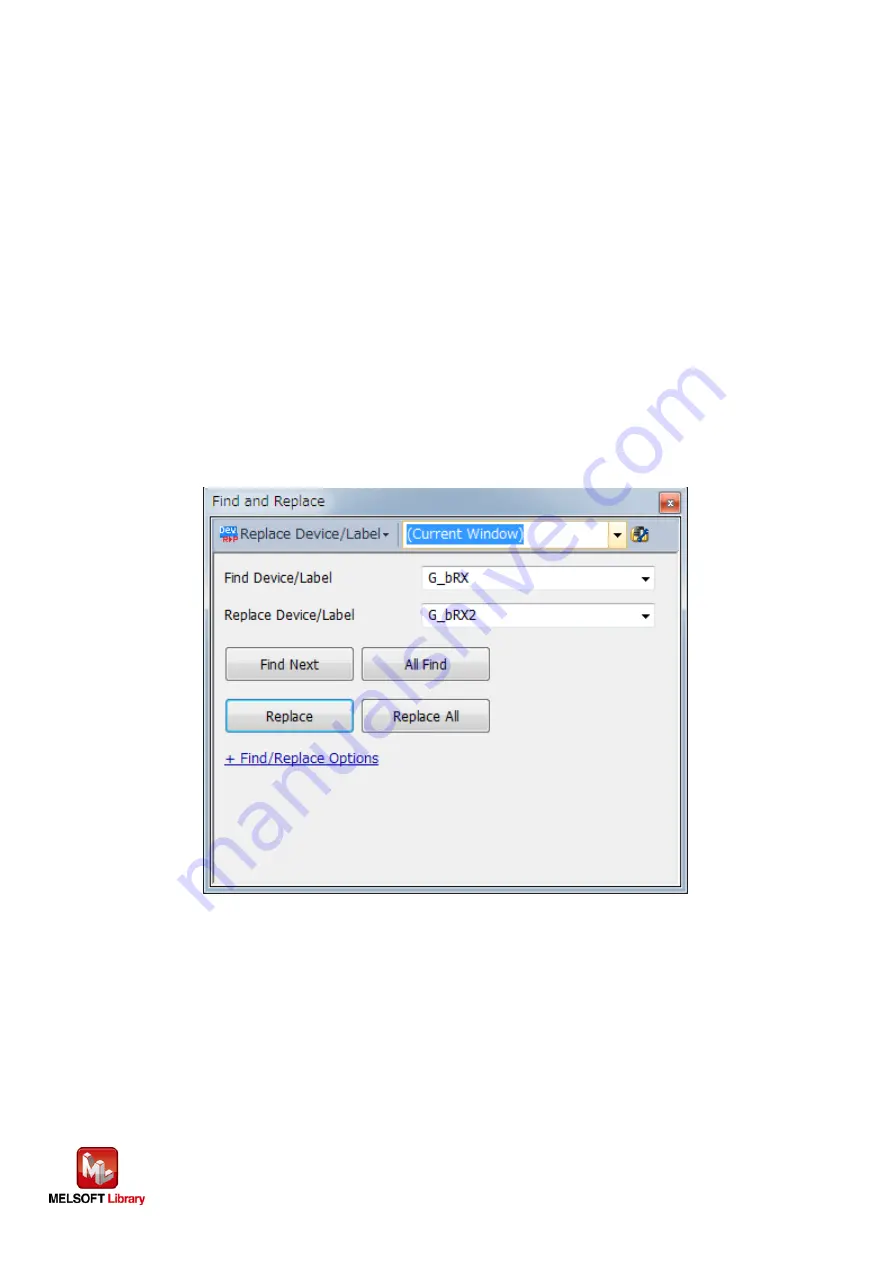
SC-HG1 Series FB Library Reference Manual for Mitsubishi MELSEC iQ-R series Sequencer
WUME-SCHG1IQRFB-1
183/184
Appendix 5.3.
Replacing the global labels of the FBs for the second and subsequent master/local modules
Because the FB global labels you created in "Appendix 5.2 Copying and pasting the FBs for the second and subsequent
master/local modules" are identical to the original FB global labels, you have to replace them with the global labels you
configured in "Appendix 5.1 Configuring the global labels for the second and subsequent CC-Link or CC-Link IE Field
master/local modules".
Open the program body where you pasted the FBs by double-clicking it.
[Find and Replace] → [Replace Device/Label]
Open the [Find and Replace] window, select the current window from the tab list. Enter the original global label in the Find
Device/Label, and the global label created in "Appendix 5.1 Configuring the global labels for the second and subsequent
CC-Link or CC-Link IE Field master/local modules" in the Replace Device/Label. (Figure 5.3-1)
Complete the replacement by pressing [Replace All]. Similarly, replace the global labels "G_bRY", "G_dRWr", and
"G_dRWw" with new global labels.
Figure 5.3-1: Replacing "G_bRX"
















