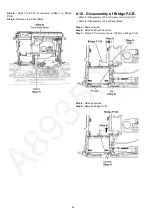9
3 Service Navigation
3.1.
Service Information
This service manual contains technical information which will allow service personnel’s to understand and service this model.
Please place orders using the parts list and not the drawing reference numbers.
If the circuit is changed or modified, this information will be followed by supplement service manual to be filed with original service
manual.
In case of repair of parts, please refer as follow :
3.2.
Software Update through USB
In case of update software, please refer as follow :
1. Power On Set
2. Go to USB selector
3. Plug In USB (containing HC395.FRM )
4. FL will show "READING". Then show the update progress "UPD 0 % to UPD 100 %".
5. After finish update, FL will show "SUCCESS"
6. Plug out AC, Plug out USB
7. Plug in AC and Power on set.
Detective Parts
Repair method
1) IC8004
Change by NFC Kit
2) Main P.C.B.
Change by Main P.C.B. Kit A’ssy
3) NFC P.C.B.
Change by Main P.C.B. Kit A’ssy
Summary of Contents for SC-HC395EG
Page 11: ...11 5 Location of Controls and Components 5 1 Main Unit Remote Control Key Button Operations...
Page 14: ...14...
Page 16: ...16...
Page 19: ...19 For HC397...
Page 20: ...20 8 3 Types of Screws 8 4 Main Parts Location Diagram...
Page 46: ...46 Step 3 Lift up to remove Jack Lid in the direction as shown...
Page 54: ...54...
Page 62: ...62...
Page 80: ...80...