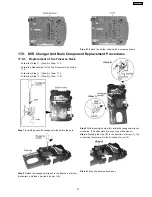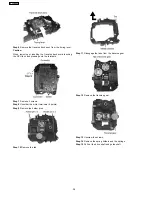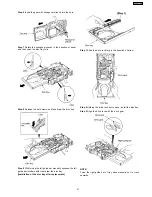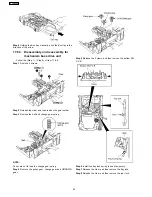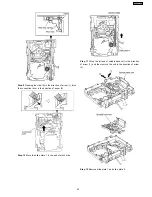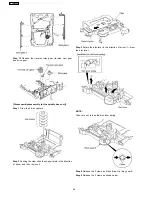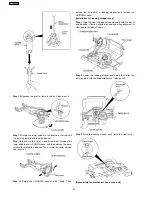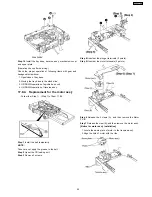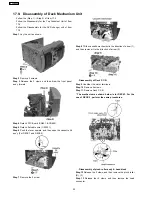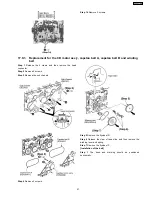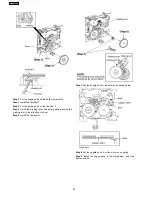Step 16
Remove the FFC board from the connector, and then
remove the DVD Module (1) P.C.B.
·
Installation
of
the
DVD
Module
(1)
P.C.B.
after
replacement
Step 1
Connect the FFC board.
Step 2
Install the DVD Module (1) P.C.B. in the traverse deck
ass’y.
Step 3
Remove 3 screws.
Step 4
Solder.
·
Note for installation of the DVD Module (1) P.C.B.
·
Installation for traverse deck ass’y
Step 1
Install the traverse deck ass’y to the timing lever.
Step 2
Align the boss of traverse deck ass’y with the slot of
traverse cam gear.
39
SA-VK61DGS
Summary of Contents for SB-VK61
Page 10: ...10 Operation Procedures 10 SA VK61DGS ...
Page 11: ...11 SA VK61DGS ...
Page 12: ...11 Disc information 12 SA VK61DGS ...
Page 13: ...13 SA VK61DGS ...
Page 17: ...13 Procedure for repairing the set 17 SA VK61DGS ...
Page 57: ...18 3 1 Cassette Deck Section 18 3 2 Adjustment Point 18 3 Alignment Points 57 SA VK61DGS ...
Page 131: ...25 1 Deck Mechanism RAA3412 S 25 1 1 Deck Mechanism Parts Location 131 SA VK61DGS ...
Page 132: ...132 SA VK61DGS ...
Page 135: ...135 SA VK61DGS ...
Page 136: ...136 SA VK61DGS ...
Page 138: ...25 3 Cabinet 25 3 1 Cabinet Parts Location 138 SA VK61DGS ...
Page 139: ...139 SA VK61DGS ...
Page 140: ...140 SA VK61DGS ...
Page 155: ...25 6 Packaging 155 SA VK61DGS PRT0406 D K J N L ...
Page 156: ......