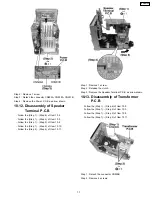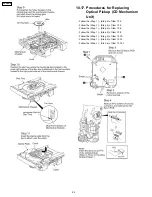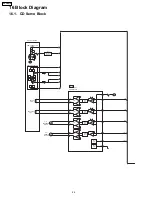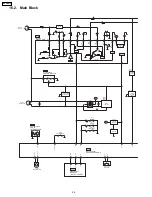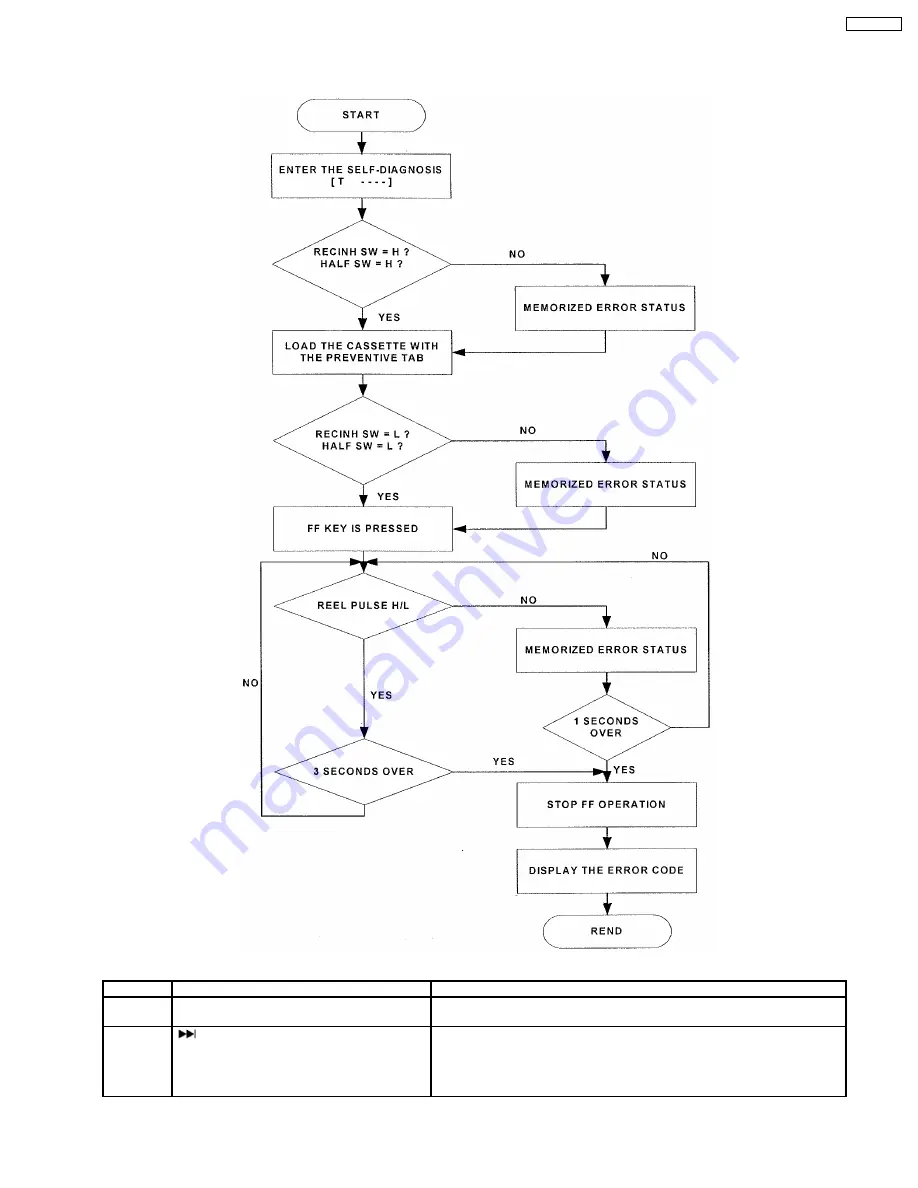
by the software.
5. After the tape stops, the Error codes will be displayed by toggling the STOP
n
key. For more detail explanation, refer to the
(Figure 12-2).
Figure 12-2
No.
Operation Procedures
Micon operation & processing
1
C-mecha Abnormal Detection shall be
executed for DECK 1 only.
Check that all DECK mechanism leaf SW are in OFF state.
2
[
] key is pressed, after loading in a
NORMAL type cassette with the recording tab
on the left side removed.
FF shall be executed for 2 sec, afterwhich STOP.
Check the following.
{ F.REC INH SW } is OFF
{ HALF SW } is ON
Reel pulse toggles between H & L.
31
SA-PM21PC
Summary of Contents for SA-PM21PC
Page 5: ...1 1 3 Caution for fuse replacement 5 SA PM21PC ...
Page 10: ...8 Operation Procedures 10 SA PM21PC ...
Page 11: ...9 Information on CD MP3 11 SA PM21PC ...
Page 20: ...20 SA PM21PC ...
Page 21: ...21 SA PM21PC ...
Page 26: ...26 SA PM21PC ...
Page 28: ...28 SA PM21PC ...
Page 38: ...Fig 7 38 SA PM21PC ...
Page 76: ...23 Troubleshooting Flowchart CD Section Circuit 76 SA PM21PC ...
Page 77: ...77 SA PM21PC ...
Page 79: ...24 1 Deck Mechanism 24 1 1 Deck Mechanism Parts Location RAA4402 S 79 SA PM21PC ...
Page 81: ...24 2 CD Loading Mechanism 24 2 1 CD Loading Mechanism Parts Location 81 SA PM21PC ...
Page 83: ...24 3 Cabinet 24 3 1 Cabinet Parts Location 83 SA PM21PC ...
Page 84: ...84 SA PM21PC ...