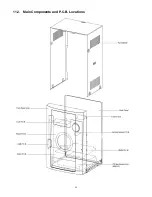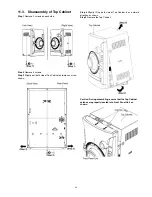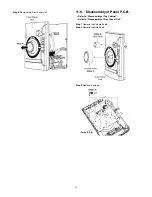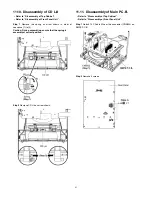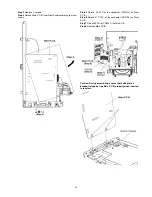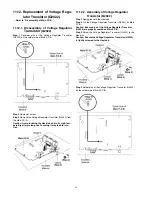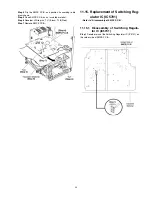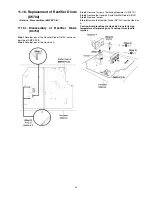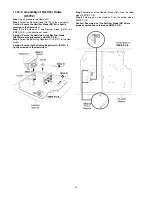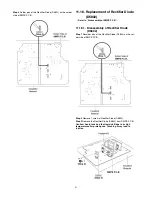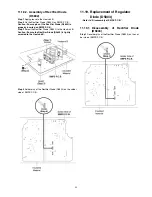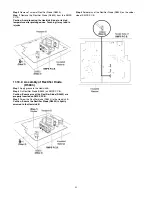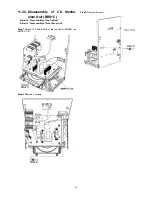11.7. Disassembly of Remote Sensor
P.C.B.
•
Refer to “Disassembly of Top Cabinet”.
•
Refer to “Disassembly of Front Panel Unit”.
•
Refer to (Step 1) to (Step 5) of item 11.6.
Step 1
Remove the Remote Sensor P.C.B..
Caution: During assembling, ensure that Remote Sensor
P.C.B. is properly inserted & fully connected to Panel
P.C.B..
11.8. Disassembly of USB P.C.B.
•
Refer to “Disassembly of Top Cabinet”.
•
Refer to “Disassembly of Front Panel Unit”.
•
Refer to (Step1) to (Step5) of item 11.6.
Step 1
Remove 1 screw.
Step 2
Remove the USB Unit.
Step 3
Release 1 catch.
Step 4
Remove the USB P.C.B..
39
Summary of Contents for SA-AKX14LM-K
Page 14: ...5 General Introduction 5 1 Media Information 14 ...
Page 15: ...6 Location of Controls and Components 6 1 Remote Control Key Button Operation 15 ...
Page 16: ...6 2 Main Unit Key Button Operation 16 ...
Page 17: ...7 Installation Instructions 7 1 Speaker and A C Connection 17 ...
Page 28: ... 3 D Amp IC Operation Control 28 ...
Page 33: ...11 2 Main Components and P C B Locations 33 ...
Page 63: ...Step 9 Ground the 24P FFC with a short pin 63 ...
Page 67: ...14 Simplified Block Diagram 14 1 Overall Simplified Block Diagram 67 ...
Page 68: ...14 2 Power Block Diagram 68 ...